If you're using Google Forms for job applications, you're not alone—57% of small businesses use free tools like Google Forms or spreadsheets to manage hiring. It's free, it's familiar, and it takes 10 minutes to set up.
But here's the painful truth: Google Forms is costing you your best candidates.
While you're manually copying application data into spreadsheets, emailing candidates one-by-one, and losing track of who's in what stage, your competitors are using professional hiring tools that make them look like serious companies worth joining.
The good news? You don't need a $500/month enterprise ATS. You need an applicant tracking system as simple as Google Forms, but built specifically for hiring. And it costs less than your Netflix subscription.
#Quick Comparison: Google Forms vs JuggleHire
| Feature | Google Forms + Spreadsheets | JuggleHire |
|---|---|---|
| Cost | Free | $19/month ($12/month annually) |
| Setup time | 30 minutes | 10 minutes |
| Candidate pipeline | ❌ Manual spreadsheet | ✅ Visual Kanban board |
| Interview scheduling | ❌ Manual back-and-forth emails | ✅ Integrated Google Calendar/Meet |
| Team collaboration | ❌ Share spreadsheet, hope for best | ✅ Unlimited team members, notes, @mentions |
| Email templates | ❌ Copy-paste from docs | ✅ Built-in templates + bulk send |
| Career page | ❌ Share Google Form link | ✅ Custom branded career page |
| Candidate experience | ⚠️ Looks unprofessional | ✅ Professional application portal |
| Hiring analytics | ❌ Build your own pivot tables | ✅ Built-in reports (time-to-hire, source tracking) |
#The 5 Critical Problems with Google Forms for Hiring
Let me walk you through exactly what happens when you use Google Forms for job applications—and why great candidates ghost you.
#1. Zero Candidate Pipeline Visibility (The Spreadsheet Nightmare)
The Problem:
You receive 50 applications through Google Forms. They all dump into a spreadsheet. Now what?
- Where is each candidate in your process? (Applied? Reviewed? Interview scheduled? Rejected?)
- Who on your team reviewed which candidates?
- Which candidates are waiting for your response? (Hint: probably all of them, while you figure out this spreadsheet)
The result: You manually add columns for "Status," "Stage," "Reviewer," "Notes," "Interview Date"... and within a week, your spreadsheet is a mess of conflicting information. Candidates fall through the cracks. You accidentally email the same person twice. You lose track of your top candidate and they accept another offer.
The Fix with JuggleHire:
Visual Kanban board with drag-and-drop candidate cards. Every candidate is in a clear stage:
- Applied (new applications, unreviewed)
- Reviewing (team is evaluating)
- Interview (scheduled or completed)
- Offer (extending or negotiating)
- Hired / Rejected
Just drag candidates between stages. Your entire team sees the pipeline in real-time. No spreadsheet chaos.
#2. You Look Unprofessional to Great Candidates
The Problem:
When candidates click your Google Form link, here's what they see:
- Generic Google Forms header with "Powered by Google"
- Your company logo? Nope, just a form title
- Career page with your jobs and company culture? Nope, just form fields
- Mobile-friendly application experience? Sometimes, if they're lucky
What candidates think: "Is this a real company? This looks like a high school survey."
And 73% of candidates say the application process reflects the company's values and professionalism. If your application process looks like a Google Form, candidates assume your company is disorganized and unprofessional.
The Fix with JuggleHire:
Professional branded career page with:
- Your professional career page
- Your logo, colors, and branding
- Multiple job listings in one place
- Company description and culture
- Mobile-optimized application forms
- Automatic confirmation emails (so candidates know you received their application)
White-label option (Professional/Scale plans) removes all JuggleHire branding—candidates see only YOUR brand.
#3. Interview Scheduling Is a Manual Email Nightmare
The Problem:
Candidate applies via Google Form. You review their application in the spreadsheet. You decide to interview them. Now you:
- Copy their email from the spreadsheet
- Open Gmail and compose a new email
- Manually type: "Hi [Name], thanks for applying. Can you interview on [dates]?"
- Wait for their response
- Go back and forth 3-5 times finding a time that works
- Manually create a Google Meet link
- Manually send calendar invite
- Update your spreadsheet with "Interview scheduled - [Date]"
- Repeat for every candidate
Time per candidate: 10-15 minutes
Time for 20 interviews: 3-4 hours of pure admin work
The Fix with JuggleHire:
- Click "Schedule Interview" on candidate card
- JuggleHire pulls your Google Calendar availability
- Send interview invitation with Google Meet link (auto-generated)
- Candidate books time from available slots
- Calendar invite sent automatically to everyone
- Pipeline stage updates automatically
Time per candidate: 2 minutes
#4. No Team Collaboration (Just Spreadsheet Confusion)
The Problem:
You're not hiring alone. You have a co-founder, a hiring manager, maybe a few team members who interview candidates. With Google Forms + Spreadsheets:
- Who reviewed this candidate? Unknown. You share the spreadsheet, but there's no "reviewed by" tracking
- What did they think? You have to ask them via Slack/email
- Who's interviewing this person? Add another spreadsheet column
- What interview questions should I ask? Check the other doc you created
- Did we already reject this candidate last month? Dig through spreadsheet history
The result: Miscommunication, duplicate work, candidates getting conflicting emails from different team members.
The Fix with JuggleHire:
Built-in collaboration features:
- Team notes on each candidate card (visible to everyone)
- @mentions to tag team members for review
- Activity timeline showing who did what, when
- Multiple reviewers can leave ratings and comments
- Candidate history (see if they applied before)
- Team permissions (10-Unlimited team members depending on plan)
Everyone on your team sees the same information in real-time. No more "wait, did you already email this person?"
#5. Terrible Candidate Experience = Great Candidates Drop Out
The Problem:
Here's what candidates experience with Google Forms:
- Application: Fill out Google Form (no way to save progress—lose internet? Start over)
- Confirmation: Nothing. Maybe an auto-response if you set one up. Maybe not.
- Status updates: Silence. Candidates have no idea if you received their application, if you're reviewing it, or if you rejected them.
- Follow-up: Maybe you email them in 2 weeks. Maybe never.
Candidate dropout rate: 60% of candidates quit job applications mid-way due to poor experience.
The Fix with JuggleHire:
Professional candidate experience:
- Automatic confirmation emails when they apply
- Candidate portal where they can track their application status (optional)
- Email templates for rejection, interview invitation, offer—send in 1 click
- Bulk email to update multiple candidates at once
- Multi-language support (English, Portuguese, Arabic RTL) for international teams
Candidates feel respected and informed throughout the process. You look like a company that has its act together.
#Why Not Just Upgrade to Enterprise ATS Tools?
Great question. Tools like Workable ($189/month), BambooHR ($150/month), and Lever ($500+/month) solve all these problems. But they create new ones for small businesses:
- Too expensive: $150-$500/month for a 5-person startup hiring 2-3 people per year
- Too complex: Enterprise features you don't need (compliance workflows, HRIS integration, advanced analytics)
- Too slow: Takes days or weeks to set up and train your team
Small businesses need something in between: better than Google Forms, simpler than enterprise ATS, affordable like a basic SaaS tool.
#JuggleHire: The Google Forms Alternative Built for Small Business Hiring
JuggleHire is specifically designed to replace Google Forms for hiring—without the complexity and cost of enterprise ATS tools.
The pitch in one sentence: It's as simple as Google Forms, but gives you a complete hiring system with candidate pipeline, team collaboration, interview scheduling, and professional branding.
#Who JuggleHire Is Built For
- Small businesses (10-50 employees) hiring 1-10 people per year
- Startups without HR teams
- Founders doing their own hiring
- Digital agencies hiring for multiple clients
- Anyone currently using Google Forms, spreadsheets, or email to manage hiring
If you're reading this article, JuggleHire is probably perfect for you.
#JuggleHire Features (What You Get vs Google Forms)
| Feature Category | Google Forms + Spreadsheets | JuggleHire |
|---|---|---|
| Job Postings | ❌ Separate form per job | ✅ Unlimited jobs on one career page |
| Application Management | ❌ Spreadsheet | ✅ Visual Kanban board (drag-and-drop) |
| Candidate Screening | ❌ Manual review | ✅ Built-in screening questions + auto-rejection |
| Interview Scheduling | ❌ Manual back-and-forth emails | ✅ Google Calendar/Meet integration (1-click scheduling) |
| Team Collaboration | ❌ Share spreadsheet | ✅ 10-Unlimited team members, notes, @mentions, activity timeline |
| Email Communication | ❌ Manual copy-paste | ✅ Email templates + bulk send |
| Candidate Experience | ❌ Google Form link | ✅ Branded career page + application portal |
| Career Page | ❌ None (just form link) | ✅ Professional branded page |
| Hiring Analytics | ❌ Build your own | ✅ Time-to-hire, source tracking, pipeline metrics |
| Talent Pool | ❌ Old spreadsheets | ✅ Saved candidates for future roles |
| Branding | ❌ "Powered by Google" | ✅ White-label option (remove JuggleHire branding) |
| Mobile Experience | ⚠️ Sometimes works | ✅ Fully mobile-optimized |
| Multi-language | ❌ Manual translation | ✅ English, Portuguese, Arabic RTL support |
#JuggleHire Pricing (Flat Monthly, No Per-User Fees)
Unlike enterprise ATS tools that charge per user or per job, JuggleHire uses flat monthly pricing with team size and job limits included:
Starter Plan: $19/month ($12/month billed annually)
- 3 active jobs at a time
- Unlimited team members included
- 500 candidates per job
- All integrations (Gmail, Google Calendar, Google Meet)
- Professional career page
- Email templates and bulk sending
- Candidate screening and auto-rejection
- JuggleHire branding visible
Best for: Solo founders or 2-3 person teams hiring occasionally
Professional Plan: $49/month ($29/month billed annually)
- 5 active jobs
- Unlimited team members
- Remove JuggleHire branding ← Key upgrade
- Everything in Starter
Best for: Small teams (5-10 people) hiring regularly
Scale Plan: $99/month ($59/month billed annually) ⭐ POPULAR
- Unlimited active jobs
- Unlimited team members
- 1,000 candidates per job
- White-label features (custom logo, colors, favicon)
- Everything in Professional
Best for: Growing teams (10-50 people) or agencies hiring for multiple clients
Free Trial: 14 days, no credit card required
#Comparing Costs: Google Forms vs JuggleHire
Google Forms Cost:
- Software: $0
- Your time manually managing spreadsheets: 5-10 hours per hire
- Your hourly rate: Let's say $50/hour (conservative for founders)
- Hidden cost per hire: $250-$500 in wasted time
- Cost for 3 hires per year: $750-$1,500 in lost productivity
JuggleHire Cost:
- Software: $19-$99/month ($228-$1,188/year)
- Your time: 30 minutes per hire (automated workflows)
- Your hourly rate: $50/hour
- Time cost per hire: $25
- Total cost for 3 hires per year: $303-$1,263 ($228-$1,188 software + $75 time)
Savings with JuggleHire: $447-$237/year PLUS you look professional to candidates, hire faster, and don't lose great candidates to spreadsheet chaos.
ROI: If JuggleHire helps you hire just ONE better candidate (because you didn't lose them to poor candidate experience), it pays for itself 10x over.
#How to Migrate from Google Forms to JuggleHire (10 Minutes)
Worried about setup time? Here's the exact process:
- Sign up (2 minutes) - jugglehire.com
- Create your first job (3 minutes) - Use your existing Google Form questions as a template
- Customize career page (3 minutes) - Add your logo, company description, and domain
- Connect Google Calendar/Meet (1 minute) - One-click integration
- Invite your team (1 minute) - Email invitations to team members
Total setup time: 10 minutes
Migration of existing candidates: Export your Google Forms spreadsheet → Import to JuggleHire (CSV upload supported)
#Decision Framework: Should You Switch from Google Forms?
Choose Google Forms if:
- You hire 1 person per year or less
- You're a solo founder with zero team
- You have unlimited time for manual admin work
- Candidate experience doesn't matter (it does, but let's pretend)
Choose JuggleHire if:
- You hire 2+ people per year
- You have a team of 2+ people involved in hiring
- You're losing candidates to slow response times or disorganization
- You want to look professional to candidates
- You value your time at more than $19/month
- You want to hire better candidates faster
#Frequently Asked Questions
#Is Google Forms good for job applications?
Google Forms works for basic application collection, but fails at candidate pipeline management, team collaboration, interview scheduling, and professional branding. It's fine for collecting applications, but terrible for managing the hiring process. 57% of small businesses start with Google Forms, but most switch to dedicated ATS tools within 6-12 months after losing great candidates.
#What is the best alternative to Google Forms for hiring?
JuggleHire is the best Google Forms alternative for small business hiring. It's as easy to use as Google Forms (10-minute setup), but includes a visual candidate pipeline, interview scheduling with Google Calendar/Meet, team collaboration, and professional branded career pages. Pricing starts at $19/month ($12/month annually) vs enterprise ATS tools at $150-$500/month.
#How much does JuggleHire cost compared to Google Forms?
Google Forms is free, but JuggleHire costs $19-$99/month depending on your team size and hiring volume. However, Google Forms costs 5-10 hours of manual work per hire (spreadsheet management, email back-and-forth, coordination). At a $50/hour rate, Google Forms costs $250-$500 per hire in lost productivity. JuggleHire saves this time with automation, typically paying for itself after 1-2 hires per year.
#Can I use my own domain with JuggleHire?
Yes. All JuggleHire plans (including Starter at $19/month) include professional career pages for your branded hiring site.
#Does JuggleHire integrate with Google Calendar and Google Meet?
Yes. JuggleHire has native Google Calendar and Google Meet integration. When you schedule interviews, JuggleHire automatically creates Google Meet links and sends calendar invitations to candidates and your team. This replaces the manual back-and-forth email scheduling required with Google Forms.
#How do I migrate from Google Forms to JuggleHire?
Export your Google Forms responses to CSV (Google Sheets → Download as CSV). Then import the CSV into JuggleHire using the bulk import feature. JuggleHire will automatically create candidate profiles from your spreadsheet data. Setup takes about 10 minutes total, including creating new jobs and connecting your Google Calendar.
#What features does JuggleHire have that Google Forms doesn't?
JuggleHire includes: visual Kanban candidate pipeline (drag-and-drop), interview scheduling with Google Calendar/Meet integration, team collaboration (notes, @mentions, activity timeline), email templates and bulk sending, professional branded career pages, candidate screening with auto-rejection, hiring analytics (time-to-hire, source tracking), talent pool for future roles, and white-label branding options. Google Forms only collects application data into a spreadsheet.
#Is JuggleHire good for small businesses?
Yes, JuggleHire is specifically built for small businesses (10-50 employees) currently using Google Forms or spreadsheets for hiring. It's simpler and more affordable than enterprise ATS tools like Workable ($189/month) or BambooHR ($150/month), but more professional and organized than Google Forms. Pricing starts at $19/month ($12/month annually) with a 14-day free trial.
#Ready to Replace Google Forms?
If you've read this far, you already know Google Forms isn't working for your hiring. The question isn't whether to upgrade—it's when.
Try JuggleHire free for 14 days. No credit card required. Set up your first job in 10 minutes. See if it's as simple as I'm claiming.
After your trial:
- If JuggleHire saves you time and helps you hire better candidates → pay $19/month and never touch Google Forms again
- If you don't like it → cancel, no hard feelings, go back to your spreadsheet
Related Articles:
Tagged with:
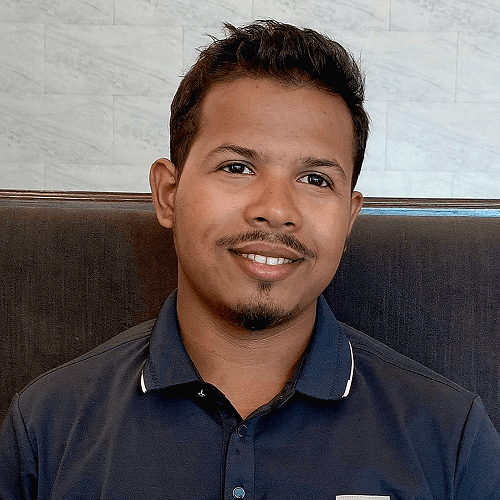
Zakir Hossen
Zakir, founder of JuggleHire - a Google Forms alternative for hiring. Bootstrapped entrepreneur and software engineer with 10+ years coding experience from BD.
Related Posts
5 Best Applicant Tracking Systems for Small Businesses (2026) - From $19/mo
Stop losing candidates to spreadsheet chaos. Compare the 5 best ATS for small businesses in 2026: real pricing ($19-99/mo), setup times, and honest pros/cons. Find your perfect hiring tool in 5 minutes.
Applicant Tracking System Best Practices: 12 Tips for 2025
Master applicant tracking system best practices with 12 actionable tips. Learn how to optimize your ATS for better candidate quality, faster hiring, and improved compliance in 2025.