9 HR Software Implementation Best Practices

Today’s job market is competitive. So, having the right tools at your disposal can make all the difference in your hiring success. Talent acquisition software is one such tool—a powerful solution designed to automate and streamline the hiring process.
HR software serves as the driving force behind the recruitment cycle. It significantly enhances hiring outcomes.
86% of recruiters agree that implementing recruitment software leads to quicker hiring.
As research from GettApp
However, choosing and implementing the right talent acquisition software requires careful consideration and adherence to HR software implementation best practices.
Whether you are a hiring manager or a talent acquisition professional, mastering these practices is essential. Otherwise, you can’t utilize the full potential of your recruitment software.
So, let’s explore the 9 HR software implementation best practices to ensure your hiring process is efficient, effective, and ultimately successful.
What Is A Recruitment Software?

As Oracle suggests, recruitment software is like having a trusty assistant for businesses aiming to expand their team. It’s a handy tool that lightens the load for hiring managers and HR professionals. It streamlines their tasks from start to finish.
At its essence, recruitment software serves as a digital guide. It leads hiring managers through every step of the hiring process.
While some may refer to it as an Application Tracking System (ATS), it encompasses much more. It’s a versatile solution that handles the intricate details of applicant tracking effortlessly.
It requires careful planning and adherence to HR software implementation best practices for a successful implementation of recruitment software.
By designing and implementing a robust HR system, businesses can effectively leverage the benefits of ATS implementation. As a result, the hiring process will become smoother and more efficient.
Why Implementing Recruitment Software is Important

Recruitment software brings big advantages, and many recruiters are recognizing its value. A good chunk—68%—believes that using recruiting technology is the top way to boost their performance.
And it’s not just talk—94% of recruiters agree that recruitment software has made their hiring process better.
With that said, let’s find out the benefits of using recruiting software…
1) Build an Engaging Candidate Experience
A positive candidate experience is more than just a courtesy; it’s a crucial aspect of attracting top talent to your organization. Recruitment software plays a vital role in crafting this experience by offering a seamless and user-friendly process for job seekers.
From the initial application to the final interview, candidates encounter tools and features that reflect your company’s values and culture. With plenty of features, recruitment software ensures that candidates feel valued and respected throughout the hiring journey.
2) Get in Front of More Candidates
In today’s competitive job market, reaching a diverse pool of qualified candidates is essential for success. Recruitment software simplifies this task by providing recruiters with a centralized platform for managing and promoting job openings across various channels.
Instead of logging into multiple accounts and websites to post updates, recruiters can efficiently distribute job postings with just a few clicks. Additionally, many recruitment software providers offer access to discounted rates for paid job posts, maximizing the reach of recruitment efforts.
3) Strengthen Your Candidate Pipeline
Building and maintaining a robust candidate pipeline is a strategic advantage in recruitment. However, this task can be challenging, especially when faced with multiple open positions to fill.
Recruitment software automatically captures applicant data and stores it in a searchable database. This is how it simplifies the hiring process. This database serves as a valuable resource for recruiters. It allows them to quickly identify and engage with qualified candidates who have previously expressed interest in the organization.
As a result, recruiters can build a strong and responsive candidate pipeline. So, recruitment software can ensure a steady supply of talent to meet the organization’s hiring needs.
4) Improve Communication
Effective communication is crucial throughout the hiring process, as it directly impacts the candidate experience. Recruitment software plays a pivotal role in improving communication. It provides a centralized platform where recruiters and hiring managers can easily track candidate progress
In addition, they can engage with applicants, thanks to recruiting software. Recruiters can take advantage of features, like automated email and text updates. Therefore, candidates will receive timely updates on their application status. Ultimately, this will foster transparency and trust.
This consistent and transparent communication will enhance the candidate experience. Also, it will reinforce a positive perception of the company, even if candidates are not ultimately hired.
6) Reduce Recruitment Metrics
Recruitment software is designed to streamline the recruitment process. This will lead to significant reductions in key recruitment metrics.
Time to hire measures the duration from application to job offer acceptance. This can be shortened as recruitment software automates tasks like application screening and interview scheduling.
Time to fill represents the period from posting a job requisition to filling the position. It is also minimized as recruitment software expedites candidate sourcing and selection.
Additionally, recruitment software can lower the cost per hire by optimizing recruitment workflows and minimizing the need for external resources. By efficiently managing these metrics, recruitment software enables organizations to –
- Fill vacancies faster
- Minimize recruitment expenses
- Maintain productivity levels
6) Use Recruiting Analytics for Better Quality of Hire
Recruiting analytics provided by recruitment software offer valuable insights into the quality of hires. Hence, recruiters can assess the effectiveness of their hiring strategies.
Recruiters and hiring managers can analyze metrics on employment, productivity, and employee engagement. This is how they can evaluate the success of each hire and identify areas for improvement in the recruitment process.
Moreover, it will be easier to compare the outcome of hiring outcomes between different cohorts of employees using recruitment software. Ultimately, everyone will know who works more effectively—hired through employee referrals or other sources.
7) Reduces The Overall Costs of Hiring
Recruitment software reduces the overall costs of hiring. It can be particularly beneficial for small companies and startups.
By automating manual tasks associated with recruitment, recruitment software eliminates inefficiencies and lowers operating costs. Hence, job postings and applicant tracking will be easier than ever.
Additionally, it helps HR professionals avoid outdated practices and traditional recruiting fees. This makes recruitment software a cost-effective solution for talent acquisition.
8) Reduces Time To Hire
Recruitment software reduces the time to hire, a critical factor in today’s competitive job market. With cloud-based solutions offering global accessibility, recruiters can efficiently manage the hiring process from any location.
Therefore, recruitment software can eliminate the need for physical interviews. Also, it ensures that all necessary stakeholders are involved promptly.
Moreover, mobile-friendly features enable recruiters to engage with applicants actively seeking employment. This will result in enhanced productivity by expediting the hiring process.
What to know more? Check out –
Over 15 Benefits of Recruitment Software – The Ultimate Guide
9 HR Software Implementation Best Practices for Smooth Hiring

As said at the beginning of this blog, 86% of recruiters believe that using recruitment software makes hiring faster. So, it’s obvious that having a recruitment program can help you hire the best candidates quickly and affordably. You just need to pick the right recruitment software.
If you’re not sure how here are the best practices for implementing HR software for hiring managers and talent acquisition professionals.
01. Determine Your Needs and Goals for Talent Acquisition
Before diving into HR software implementation, it’s essential to assess your organization’s talent acquisition requirements and objectives. Evaluate areas where your hiring team may face productivity challenges or manual recruitment tasks that cause inefficiencies.
By listing down these difficulties and setting up key hiring and recruitment metrics, you’ll gain clarity on what features to prioritize in the new software. This proactive approach ensures that the HR software aligns with your organization’s specific needs and contributes to overall recruitment success.
02. Get Support from Every Team Member
Your recruiting team comprises individuals with diverse roles, perspectives, and goals. To ensure successful HR software implementation, it’s crucial to involve every team member from the outset.
Conduct discussions to understand the following things –
- The daily activities of the members
- Their essential requirements
- Their pain points with the existing system
- Their key concerns
By categorizing the above requirements into must-have and nice-to-have features, you’ll create a roadmap for selecting the most suitable recruitment software. This inclusive approach ensures that the chosen software meets their collective needs effectively.
03. Examine and Compare Numerous Vendors
When selecting HR software, it’s vital to conduct thorough research. At the same time, you should compare various vendors to find the best fit for your organization.
Explore different Applicant Tracking System (ATS) providers and evaluate their offerings against your primary goals and requirements. Utilize review sites and industry resources to gather information about the following of each software option –
- Features
- Scalability
- Integration capabilities
- User-friendliness
Furthermore, consider compatibility with your existing HR systems. In that case, seek recommendations from software experts to make an informed decision.
04. Try Out the Demo
Before committing to HR software implementation, take advantage of demo versions offered by vendors. These trials allow you to familiarize yourself with the software’s features, usability, and compatibility with your existing HR system.
Assess the user-friendliness of the software. Overall, you should make sure the recruitment software meets your specific requirements before making a decision.
05. Determine Cost and Negotiate
Determine your recruitment budget first. Then, carefully evaluate the pricing structures of potential HR software solutions. Be wary of additional fees and hidden costs that may inflate expenses unnecessarily.
Don’t forget to negotiate with vendors. This way, you can secure a pricing plan that aligns with your budget while delivering the necessary features and functionalities for your organization’s needs.
06. Make a Plan and Get Ready to Execute It
Once you have selected the HR software, create a comprehensive implementation plan outlining key milestones and tasks. Incorporate the new software into your existing HR system. If necessary, collaborate with tech experts for a smooth integration process.
Customize the software according to the specific requirements and workflows of your hiring team. More importantly, you should provide adequate training and support to facilitate successful adoption.
07. Train Your Team
Effective training is essential to confirm a smooth transition to the new HR software. Allocate sufficient time and resources to train all relevant team members on using the software. They can manage and streamline hiring processes when they operate the HR software perfectly.
Provide hands-on training sessions tailored to the specific roles and responsibilities within your organization. Empower your team with the necessary knowledge and skills. Consequently, you can enhance their confidence and competence in utilizing the software effectively.
08. Test and Optimize
Thorough testing is critical to identify and resolve any potential issues. You can also notice inefficiencies in the HR software before full implementation by testing. Conduct quality tests to evaluate the usability, reliability, and performance of the software across different scenarios.
Address any bugs or glitches promptly to prevent disruptions to your recruitment processes. Collaborate closely with the software provider to optimize its functionality. All these practices will ensure seamless integration with your existing HR systems.
09. Observe and Maintain
After the HR software is implemented, it’s crucial to continually monitor its performance. This will allow you to measure the effectiveness of the software in meeting your organization’s recruitment goals. Regularly track key metrics such as –
- Time-to-fill
- Cost-per-hire
- Quality-of-hire
- The software’s impact on your hiring processes
Analyze recruitment analytics to identify trends, patterns, and areas for improvement. Maintain open communication with stakeholders. Plus, be proactive in addressing any issues or making necessary adjustments to optimize the software’s performance over time.
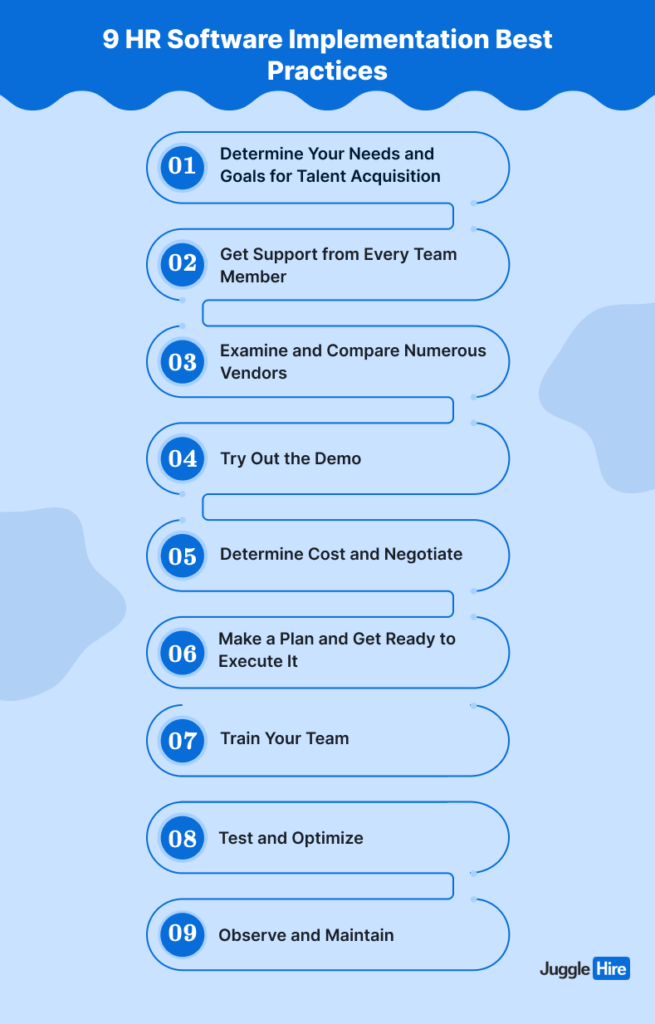
Difference Between an ATS Similar and a Recruiting CRM?
Often, people get confused with ATS and recruiting CRM. Many think the two are the same. However, there are some notable differences that everyone should know, especially hiring managers.
Without further ado, let’s find the difference between an ATS and a recruitment CRM…
What is an ATS?

An Applicant Tracking System (ATS) is like your personal assistant for hiring. It’s a software tool designed to take the headache out of the hiring process by automating and organizing everything from start to finish.
Think about it: when you’re trying to find that perfect candidate for a job, it can feel like searching for a needle in a haystack. You’ve got resumes flying in from all directions, interviews to schedule, and decisions to make. It’s enough to make anyone’s head spin!
But with an ATS, it’s like having a trusty sidekick by your side. It centralizes all your hiring tasks in one place, so you can easily manage, track, and communicate with candidates throughout the entire recruitment cycle.
From posting job openings and receiving applications to screening resumes and scheduling interviews, an ATS does it all. So instead of drowning in paperwork and emails, you can focus on finding the best person for the job.
What is a Recruiting CRM?

A Recruiting Customer Relationship Management (CRM) system is like your secret weapon for building strong connections with potential candidates. While an Applicant Tracking System (ATS) handles the nitty-gritty of tracking job applicants, a Recruiting CRM goes beyond that. It’s all about nurturing talent and fostering relationships, even before someone applies for a job.
Picture this: you’ve got a pool of potential candidates, and you want to keep them engaged and interested in your company. That’s where a Recruiting CRM comes in handy. It helps you manage your candidate pool, keep track of interactions, and stay in touch with promising prospects.
With a Recruiting CRM, you can send targeted emails and personalized messages. You can even create talent communities to keep candidates in the loop and excited about future opportunities. It’s all about building rapport and establishing meaningful connections. Ultimately, you will find your desired talent for your team.
ATS vs Recruitment CRM

When it comes to talent management tools like an Applicant Tracking System (ATS) and a Recruiting Customer Relationship Management (CRM) system, they may seem similar at first glance, but they actually have distinct focuses and approaches.
An ATS is like the quarterback of the hiring process. It’s all about efficiency and speed. It helps recruiters manage and streamline the flow of job applications. It is perfect for situations where you’re dealing with a high volume of candidates. An ATS automates tasks like resume screening and interview scheduling, making the hiring process smoother and faster.
On the other hand, a Recruiting CRM takes a different approach. It’s more like the relationship builder of the talent world. Instead of just managing applicants, a CRM focuses on nurturing connections with potential candidates over the long term.
Through targeted emails, personalized messages, and talent communities, recruiters can engage with candidates and keep them interested in future opportunities.
So while both tools are valuable for talent management, they serve different purposes. The following comparison table highlights the differences between an Applicant Tracking System (ATS) and a Recruiting Customer Relationship Management (CRM) system:
| ATS | Recruiting CRM | |
| Focus | Efficient management of the hiring process | Building and nurturing relationships with candidates |
| Primary Functionality | Tracking and managing job applicants | Engaging and maintaining connections with potential candidates |
| Purpose | Streamlining recruitment workflows | Cultivating long-term relationships with talent |
| Ideal Usage Scenario | High-volume recruitment situations | Ongoing talent sourcing and pipeline building |
| Key Features | Resume screening, interview scheduling | Targeted email campaigns, personalized messages |
| Benefits | Automates hiring tasks for efficiency | Nurtures talent for future opportunities |
| Suitable for | Companies with immediate hiring needs | Companies focused on proactive talent acquisition |
Use JuggleHire with HR Software Implementation Best Practices

Looking to dodge those pesky hurdles that come with HR software implementation? Look no further than JuggleHire. It’s your one-stop shop for tackling all your talent acquisition and hiring dilemmas.
With JuggleHire, you get a powerhouse of features to streamline your hiring process. Here are some of its key features:
- Complete Onboarding: Remain connected with candidates throughout the entire hiring process.
- Posted Job List: See a record of all the jobs you have posted.
- Candidate Inbox: Find all the candidates who recently applied in one place.
- Candidate History: Find candidates who have previously applied.
- Shorten Scheduling: Schedule interviews according to your preferences.
- Progressive Talent Pool: See and analyze a statistical graph of the total candidates.
- Ready-Made Emails: Ensure seamless communication with candidates with premade email templates.
- Multicompany Management: Add numerous company profiles to one account for easy management.
With these features, you can bid farewell to drowning in resumes and struggling to juggle multiple tools. Plus, recruiters can enjoy smooth communication with candidates through ready-made email templates. What’s more! They can effortlessly manage data across multiple company profiles.
But the benefits don’t stop there. With JuggleHire, HRs will also enjoy flawless integration. It means, seamless compatibility with the existing HR systems. This ensures a smooth transition and maximizes efficiency in the hiring process.
So why wait? Say hello to hassle-free hiring with JuggleHire and kiss those recruitment challenges goodbye for good.
FAQs on HR Software Implementation Best Practices
1. What are the objectives of HR system implementation?
The objectives of HR system implementation are to maximize employee engagement and increase operational efficiency. For employees, this means providing role clarity and helping them better understand their performance.
2. What to consider when implementing a new HRIS system?
When implementing a new HRIS system, it’s crucial to develop a project plan outlining goals, timelines, tasks, responsibilities, budget estimates, and potential risks. This ensures a smooth implementation process and helps achieve desired outcomes.
3. How to successfully implement an HRIS in 6 steps?
Successfully implementing an HRIS (Human Resources Information System) involves six steps:
- Research and identify suitable HRIS options.
- Develop a comprehensive project plan aligned with organizational goals.
- Define system requirements and design the HRIS structure.
- Customize and thoroughly test the HRIS functionality.
- Provide training to users and finalize system configurations.
- Roll out the HRIS across the organization and ensure ongoing support.
4. What is HR implementation plan?
An HR implementation plan involves transitioning from one HR platform to another. It’s essential for alleviating common issues for HR professionals and ensuring the full utilization of an HRIS management system.
A Final Thought on Recruitment Software Implementation Tips
As Talent Acquisition Software continues to gain popularity among recruiters, it’s clear that it holds immense potential for increasing productivity and expanding candidate reach.
However, as with any tool, its effectiveness ultimately hinges on proper implementation. By following the HR software implementation best practices outlined here, you can maximize the benefits of your recruitment software and propel your hiring process to new heights.
Remember, the key to success lies in continuous evaluation. You should seek feedback from recruiters, HR managers, and candidates. Additionally, you should address any identified areas for improvement.
Don’t forget to use something like JuggleHire to leverage HR software implementation best practices. This way, you can achieve your recruitment goals and drive success for your organization.

These tips also work for for implementing ATS (application tracking systems), right?
Thanks for your question, the answer is – Yes, these tips pretty much work for implementing an ATS as well.
Thank you for your sharing. I am worried that I lack creative ideas. It is your article that makes me full of hope. Thank you. But, I have a question, can you help me?
Can you be more specific about the content of your article? After reading it, I still have some doubts. Hope you can help me.
Of course, how can I help?
Thanks for sharing. I read many of your blog posts, cool, your blog is very good.
Most welcome