How to Automate Recruitment Process (Benefits+Tips+Tools+Case Study)

As businesses are growing rapidly, the need to automate recruitment process is becoming increasingly important. Automation in recruitment is about utilizing technology to handle repetitive tasks which makes the whole process quicker and more efficient.
This approach to recruitment is revolutionizing how companies find, attract, and hire new talent.
69% of HR professionals that do use automation in hiring reported that it significantly decreased the time spent on this process.
By automating the recruitment process, businesses can streamline their recruitment workflow. They can lessen the workload on HR teams, as well as enhance the overall quality of their hiring decisions. From sorting through bundles of applications to scheduling interviews, automation tools are changing the conventional hiring process.
In this article, we are going to explore how automating recruitment process can benefit your organization. It will cover what steps you can take to implement it effectively, and the best practices to ensure it produces the best results.
What is Recruitment Automation and How Does It Work?

Recruitment automation is utilizing technology to do the recruitment tasks. It makes hiring people faster and effortless. This technology does things like sorting resumes, scheduling interviews, and sending emails. It helps companies find the right candidate for jobs without doing every step by hand.
Recruitment automation works by using the software. This software can read resumes and pick out important information. For example, it can look for skills or experience that match the job. This is done using keywords. If a resume has the right keywords, the software knows it’s a good match.
This technology also assists in scheduling interviews. It can check when the interviewer and the candidate are free. Then, it sets a time for the interview. This saves time because people don’t have to send lots of emails to find a good time.
Emails are another component of recruitment that can be automated. The software can send emails to candidates. These emails might tell them about the next steps or if they got the job. This is faster than writing and sending each email by hand.
Another part of recruitment automation is using chatbots. Chatbots are similar to robots that can talk to candidates on websites. They can answer their common questions. This helps candidates get information quickly. It also means the company doesn’t need a person to answer these questions all the time.
Recruitment automation also includes tests or assessments. These tests can be online. They check if the candidate has the right skills for the job. The software can score these tests. This helps the company see which candidates are the best fit.
Benefits of Automating the Recruitment Process
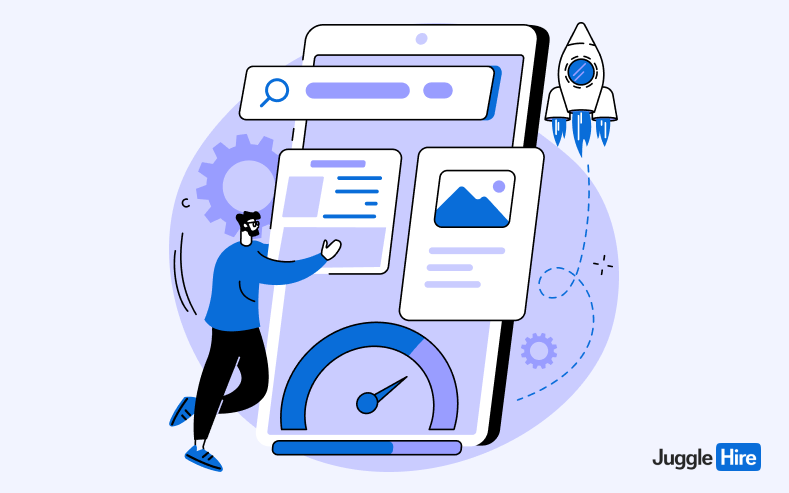
Automating the recruitment process has many benefits. It changes how companies hire people. Let’s talk about these benefits in detail.
1. Saves Time
Automation makes hiring faster. It uses software to do things like read resumes and set up interviews. This means recruiters don’t spend a lot of time on these tasks. For example, software can sort through 100 resumes in the time it takes a person to read just one. This speed helps companies fill jobs faster.
2. Reduces Human Error
People sometimes make mistakes. Automation reduces these errors. The software does tasks the same way every time. This means fewer mistakes in things like scheduling interviews or recording information. For example, automated emails will always have the correct details, while a person might make a typo.
3. Improves Candidate Experience
Automation can make the job application process better for candidates. Software like chatbots can answer their questions any time of the day. This means candidates get quick responses. Faster processes also mean candidates aren’t waiting too long to hear back about their applications.
4. Reduces Costs
When you automate recruitment process, it can save money. It does this by making the recruitment process faster and reducing the need for many people to do the same tasks. For example, if a company needs fewer people to sort resumes, it can save on salaries.
5. Helps in Making Better Hiring Decisions
With automation, your company can make better hiring choices. The software provides data and insights about candidates. This helps recruiters choose the right person for the job. For example, software can show which candidates have the exact skills needed for a role.
6. Improves Reporting and Analytics
When you automate recruitment process, your company can see how well their hiring is doing. The software collects data. This data shows things like how long it takes to fill a job or where the best candidates come from. Companies use this information to make their hiring better.
7. Ensures Compliance
Automation helps companies follow laws about hiring. The software can be set to follow these rules. This means companies are less likely to break laws by accident. For example, the software won’t discriminate against candidates based on age, gender, or race.
8. Enhances Collaboration Among Hiring Teams
Automation also improves teamwork in hiring. Different people involved in hiring can see the same information at the same time. This helps them work together better. For example, if a recruiter and a manager are both looking at a candidate’s information, they can easily share notes and make decisions faster.
Also Read: The Importance of Company Culture: 8 Reasons Why You Need It (and How to Build One)
How to Plan to Automate Recruitment Process?

To plan for recruitment automation, firstly you have to understand your current process and find the best parts to automate. Then go ahead and set clear goals. Doing this helps make sure the automation improves your hiring process. Here’s a detailed look.
a) Assessing Current Recruitment Processes
The first step is to look at how you currently hire people. See what steps you take from posting a job to hiring someone. For example, you might post a job online, get resumes, interview candidates, and then choose someone. Write down each step.
Look at how long each part takes and if there are any problems. This helps you know what you need to change. For instance, if reading resumes takes a lot of time, you know that’s something to automate.
b) Identifying Areas for Automation
Next, find out which parts of hiring you can use software for. The goal is to pick tasks that take a lot of time or are done often. Common areas for automation are sorting resumes, scheduling interviews, and sending emails to candidates.
Look at your current process and see where you spend the most time. Those are good places to start automating. For example, if you get hundreds of resumes, using software to read them can save a lot of time.
c) Setting Goals and Objectives
Now, decide what you want to attain with automation. Set clear goals. These could be things like reducing the time it takes to hire candidates or improving the experience for them. Make sure your goals are specific.
For example, you could aim to cut the hiring time by 30%. Or, you may want to respond to all candidates within two days. Having clear goals helps you pick the right software and measure if the automation is working.
Key Components of Recruitment Automation
Recruitment automation has some key components. They include Applicant Tracking Systems, AI and Machine Learning, automated screening tools, etc. Each part helps make hiring faster and better.
Here’s a detailed look.
i) Applicant Tracking Systems (ATS)
An Applicant Tracking System (ATS) is software employed in recruitment. It helps in managing job applications and makes it easier to automate recruitment process,. The ATS can post job listings, collect resumes, and track candidates. It sorts resumes to find the best matches for a job.
For example, if you need a programmer, the ATS finds resumes that mention programming skills. This makes it easier to find the right candidates.
ii) AI and Machine Learning in Recruitment
Artificial Intelligence (AI) and Machine Learning are important to automate recruitment process. They help make better hiring decisions. AI can read resumes and learn what good candidates look like. It gets better over time.
For instance, if an AI system sees many successful salespeople have certain skills, it starts looking for those skills in new applicants.
iii) Automated Screening Tools
Automated screening tools help sort candidates quickly. They look at things like skills, experience, and education in resumes.
This means you only spend time on candidates who really fit the job. For example, if you need someone with 5 years of experience, the tool will only show you those candidates.
iv) Digital Interviews and Assessment Tools
Digital tools are used for interviews and tests. They let candidates do interviews or tests online. This is faster and easier for everyone.
For example, a candidate may answer interview questions in a video they send in. Or they might do a test online to show they have the right skills.
v) Onboarding Automation
Onboarding is when a new employee starts at a company. Automation can make this easier too. It can help with filling out forms, learning about the company, and getting started with work.
For example, new employees can watch welcome videos and complete forms online before their first day. This saves time and makes starting a new job smoother.
Also Read: Applicant Tracking System Best Practices: 12 Tips for Small Businesses
How to Automate Your Recruitment Process?

Automating your recruitment process can make hiring better and faster. You need to select the right tools, make them work with your current systems, and train your team. This way, you can improve how you find and hire people. This helps your company grow and succeed.
Step 01: Choosing the Right Tools and Software
To automate recruitment process, the first step is picking the right tools and software. Here’s how to do it:
a) Understand Your Needs
Look at what you need. If you get lots of resumes, you may need software that sorts them fast. If you do many interviews, you might want digital interview tools.
b) Compare Different Options
There are many varieties of recruitment software. Some are good for big companies, and others are useful for small ones. Compare their components, like how they sort resumes or how they schedule interviews.
c) Check Compatibility
Make sure the new software works with computers and other tools you already use. For example, if you use a specific email system, the recruitment software should work with it.
d) Think About Cost
How much the software costs is crucial. Some are more costly than others. Make sure it matches your budget.
e) Read Reviews and Get Recommendations
See what other companies say about the software. Good reviews usually mean it’s a good choice. You can also inquire about other businesses and what they use.
f) Test the Software
Before you determine, test the software. See if it’s easy to use and does what you need. Many companies let you try the software for free for a short time.
Step 02: Integration with Existing HR Systems
Once you have the right tools, the next step is to make them work with your current systems. Here’s how:
a) Plan the Integration
Make a plan for how you’ll add the new software to your current system. This may need some technical knowledge.
b) Work with IT
Your IT team can help make sure the new software works well with your current systems. They can solve any technical problems.
c) Transfer Data Safely
Transferring information from your old system to the new one is important. Make sure this is done safely so no information is lost.
d) Check Everything Works Together
After you add the new software, review that everything works well together. For example, make sure information from job applications goes into your HR system correctly.
Best Practices for Effective Automation of Your Recruitment Process
When you use automation in hiring people, it’s good to follow some best practices. This helps make sure the process works well. Let’s look at what you should do:
1. Balancing Human Touch with Automation
It’s important to mix automation with a personal touch. Even with software, you still need people in recruitment. For example, while software can sort resumes, a recruiter should do the final check. This makes sure you don’t miss good candidates.
Also, talking to candidates in person or on the phone is important. It helps them feel valued. So, use software for tasks like sorting resumes, but keep human contact for interviews and decision-making.
2. Ensuring Compliance and Fairness
Making sure your recruitment is fair and follows the law is very important. Automation should not discriminate against any candidate. For example, make sure your software doesn’t leave out people based on age, gender, or race.
Check the software’s settings to confirm fairness. Also, know the laws about hiring in your area. Make sure your software and process follow these laws. This keeps your recruitment fair and legal.
3. Continuous Monitoring and Feedback
Always check how your automated system is working. If there are problems, fix them fast. For example, if candidates say the online application is difficult to use, try to make it easier. Ask for feedback from candidates and your hiring team.
Use this feedback to improve your system. Also, look at your hiring data. See if the software is supporting you to hire faster and better. Keep updating and improving your system over time. This makes sure your recruitment stays good.
Automate Recruitment Process- A Successful Case Study
MegaTech Inc. is a global technology powerhouse that faced a common challenge in their hiring process. It was slow and heavily reliant on manual tasks. Recognizing the need for change, MegaTech set out to automate their recruitment to make it faster and more efficient.
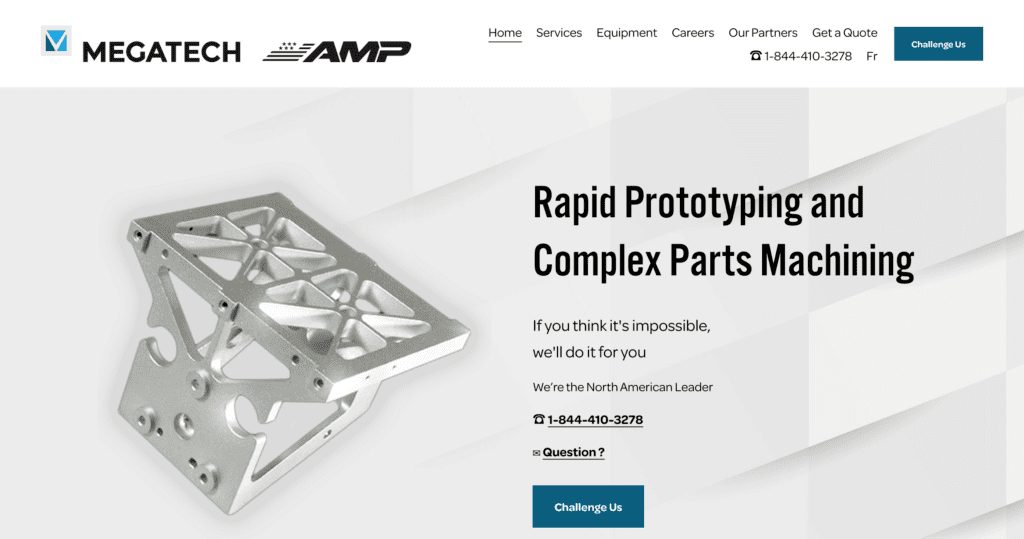
The objective was clear: accelerate the hiring process while conserving or even improving the quality of talent attained. MegaTech decided to implement a sophisticated Applicant Tracking System (ATS) to streamline their recruitment efforts.
MegaTech invested in comprehensive training for their HR teams to ensure they could leverage the ATS to its fullest potential. They believed that proper training was essential for making the most of the automation tools.
To keep improvement at the forefront, MegaTech actively encouraged feedback from both candidates and their HR team. This feedback loop authorized them to identify areas for fine-tuning and refinement.
The results were impressive. MegaTech witnessed a remarkable 40% reduction in the time it took to complete the hiring process. Also, the quality of their hires enhanced, leading to more successful additions to their talent pool. Cost savings were realized as administrative burdens decreased, and the need for external recruitment agencies diminished.
Perhaps most importantly, candidates experienced a more efficient and user-friendly application process. It led to a positive feedback.
MegaTech’s adoption of recruitment automation delivered outstanding results. It’s a testament to the transformative power of automation in the hiring process for even the largest of companies.
Wrapping up the Automate Recruitment Process
In conclusion, automating the recruiting process with technology is a significant advancement for businesses. It streamlines operations, enhances efficiency, and improves decision-making.
By selecting the right tools, integrating them effectively, and adhering to best practices, businesses can unlock the full potential of automated recruiting processes.
As the business landscape evolves, embracing automation in the recruiting process is essential for staying competitive and making smarter hiring decisions. The future of recruiting is faster, more efficient, and more effective, thanks to automation.
