How to Post a Job on Facebook – Tips and Examples for Beginners

Posting jobs on Facebook has become increasingly important for businesses aiming to attract top talent.
The reason being that there are over 3 billion users on Facebook.
However, navigating this platform can present several challenges. Companies often struggle with creating engaging posts, targeting the right audience, and managing the influx of applications efficiently.
Also, understanding the tools available on Facebook for job postings and effectively using them to enhance visibility and applicant quality can be daunting.
This guide aims to simplify the process. It provides you with step-by-step instructions on how to post a job on Facebook for your hiring needs effectively.
Benefits of Posting Jobs on Facebook
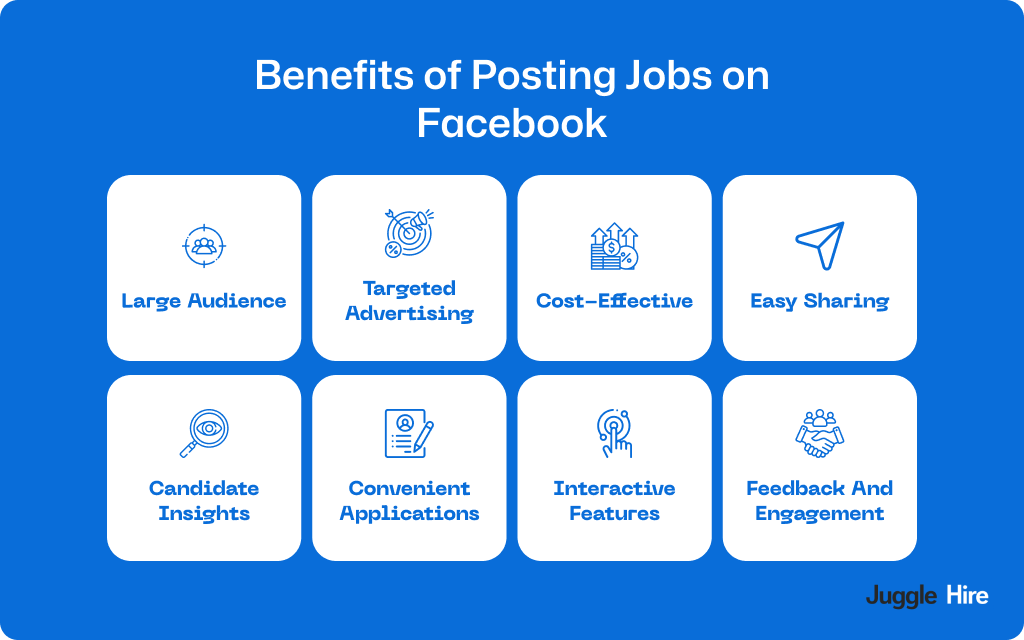
Posting jobs on Facebook offers several significant benefits. It helps you find qualified candidates and also enhances your company’s visibility and engagement with potential hires. Here are some key advantages:
- Large Audience
Facebook has billions of users globally. Posting jobs here exposes your listing to a vast audience, increasing the chances of finding the right candidate.
- Targeted Advertising
Facebook allows you to target your job posts. You can select audiences based on factors like location, age, interests, and more. This ensures your job reaches the most relevant candidates.
- Cost-Effective
Posting jobs on Facebook can be more cost-effective compared to traditional job boards. You can also control your spending with budget-friendly ad options.
- Easy Sharing
Jobs posted on Facebook can be easily shared by users. This increases the reach of your job listing through networks of potential candidates.
- Candidate Insights
Facebook provides analytics on your job posts. You can see how many people viewed and applied for the job. This helps you understand the effectiveness of your posts.
- Convenient Applications
Candidates can apply directly through Facebook, making the process convenient and fast. They can use their profiles as resumes, speeding up the application process.
- Interactive Features
You can use Facebook’s interactive features, like live videos or groups, to engage potential applicants. This can make your job posts more attractive.
- Feedback and Engagement
You can interact directly with applicants or interested users in the comments section. This immediate feedback can improve your hiring process.
Step-by-Step Guide on How to Post Job on Facebook

Now that you understand the importance of using Facebook for job postings, let’s begin our detailed guide. Each step is designed to help you navigate through the process of how to post a job on Facebook smoothly. They ensure that your job postings are effective and reach the right candidates.
Step 1: Create or Optimize Your Company Page
To start, ensure your company has a Facebook page. If you already have one, optimize it by updating all necessary details. Make sure the company name, location, and contact information are current.
Add a clear description of what your company does. Include high-quality images of your team or office. This helps potential job candidates understand who you are and what you stand for.
A well-maintained Facebook page looks professional and is crucial for attracting the right talent.
Step 2: Access the Job Posting Feature
Once your company page is set up, you can access the job posting feature. Go to your Facebook page and find the ‘Jobs’ section on the left-hand side menu. If you don’t see this option, you may need to change your page category to ‘Business’ or ‘Company.’
From there, click on ‘Create Job,’ and the job posting form will open. This tool is designed to help you reach numerous potential candidates easily.
Step 3: Craft Your Job Post
Crafting your job post is key to attracting the right candidates. Start by writing a clear job title. Describe the responsibilities and requirements in simple language. Mention the job location, expected hours, and any benefits. Be specific about what makes your company a great place to work.
Also, include instructions for applying. Make sure to use engaging language that reflects your company’s culture. This helps potential candidates to understand the role and decide if they are a good fit.
Also Read: Remote Hiring Tips: How To Attract, Hire and Retain Remote Employees
Step 4: Add Screening Questions
When posting a job on Facebook, you can add screening questions. This helps you quickly identify qualified candidates. Choose questions that are relevant to the job.
For example, ask about experience, skills, or availability. You can use multiple-choice questions or open-ended questions where candidates type their responses.
This step is important because it helps you filter applicants before the interview process. It saves time by ensuring that only suitable candidates are considered.
Step 5: Incorporate Multimedia
Using multimedia in your job post can make it stand out. Include photos of your office or team to give candidates a sense of the working environment. You can also add videos.
For example, a welcome message from the CEO or a tour of the office. Multimedia makes the job post more engaging and can help attract more applicants.
It also gives a real insight into your company culture, which is important for candidates to see if they fit well with your team.
Step 6: Post and Promote the Job
After adding all necessary information and multimedia, post the job. You can further enhance the reach of your job post through promotion. Facebook allows you to boost your job posts. This means you pay to make your post visible to more people, especially those who don’t follow your page.
You can set a budget and choose the target audience based on demographics like age, location, and interests. Promoting your job post can significantly increase the number of applicants and help you find the right candidate quickly.
Also Read: Applicant Tracking System Best Practices: 12 Tips for Small Businesses
Tips to Manage Applications
Once you’ve posted the job on Facebook, the next crucial step is to manage the applications effectively. This ensures a smooth hiring process and helps in finding the best candidate for your position. Here are some tips on that.
Engage with Candidates Post-Application
After candidates apply, it’s important to engage with them to keep their interest. Respond to their applications quickly. Use Facebook Messenger or your preferred method of communication to thank candidates for applying and inform them about the next steps.
For example, if you plan to conduct interviews in two weeks, let them know. This shows respect for the candidate’s time and keeps them informed. Engaging with candidates promptly can also encourage them to stay interested in your company and potentially accept an offer if extended.
Analyze the Performance of Your Job Post
Analyzing the performance of your job post on Facebook can provide valuable insights. Facebook offers tools to see how many people viewed and applied for your job. Check these metrics regularly.
For instance, if your job post received 300 views but only 3 applications, the job description or requirements might need adjustment. Use this data to tweak your job posts for better results.
Understanding these metrics helps you optimize your recruitment strategy, ensuring you attract the right candidates more effectively.
How to Post a Job on Facebook: Wrapping Up
In conclusion, using Facebook to post jobs offers a powerful way to reach a broad audience, engage with potential candidates, and streamline the recruitment process.
By following these detailed steps provided in our guide on how to post a job on Facebook, from creating and optimizing your company page to engaging with applicants and analyzing post-performance, you can maximize your chances of finding the right candidate efficiently.
Remember, a well-crafted job post and active engagement are key to attracting qualified candidates and making your hiring process successful.
