Expert Picks: 10 Best BambooHR Alternatives in 2024

BambooHR is a popular HR management system known for streamlining HR processes. However, its broad range of modules might not include some advanced features your team needs. If you find yourself in this situation, exploring other options can be beneficial.
To help you out, we’ve curated a list of the top 10 BambooHR alternatives. These expert picks will help you find the perfect HR solution to meet your specific needs.
What is BambooHR?
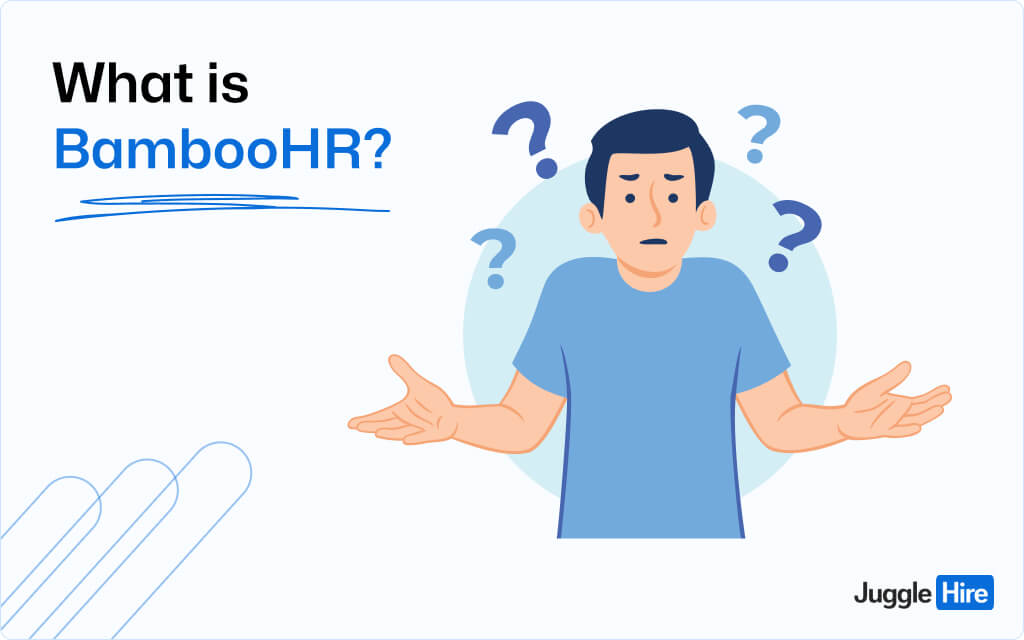
BambooHR is a comprehensive software solution designed to meet the HR needs of small to midsize businesses. It simplifies the management of the entire employee lifecycle, from hiring and onboarding to payroll, benefits, and offboarding. Known for its user-friendly interface, BambooHR provides a range of built-in templates and visually appealing workflows that make HR tasks more efficient.
As an HR Information System (HRIS), BambooHR offers a robust set of features and tools for managing employee data and more. While it may seem overwhelming at first due to its extensive capabilities, the platform is designed to guide users through its main features with ease.
The intuitive layout ensures that even complex HR processes are straightforward and manageable. Key functions are accessible via the “Settings” menu, making it easy to navigate and customize the system to fit your organization’s needs.
Why You Should Look for BambooHR Alternatives?

While BambooHR offers a range of features that cater to small and medium-sized businesses, you might find that it falls short in several critical areas. Here are some reasons to consider looking for alternatives:
I) Comprehensive Talent Development
BambooHR lacks a built-in Learning Management System (LMS) for talent development and training. If your organization places a high priority on employee development, you might need a platform with integrated training modules.
II) Efficient Workforce Scheduling
Managing an hourly workforce can be challenging without robust scheduling tools. BambooHR doesn’t provide advanced scheduling capabilities, which are essential for businesses that need to efficiently allocate shifts and manage time-off requests.
III) Integrated Payroll Services
For companies with complex payroll needs, BambooHR’s payroll functionality might not be sufficient. Full-service payroll systems are crucial for managing diverse teams, especially those with varying pay rates, benefits, and tax requirements.
IV) Enhanced Access Control
When it comes to data security and privacy, having clear and granular levels of access control is vital. BambooHR may not offer the detailed permissions and role-based access controls that some businesses require to ensure data integrity and compliance.
V) Customization Options
Every business has unique needs, and customization is key to addressing them. BambooHR’s limitations in customizing forms, reports, and performance reviews can be a significant drawback if you need tailored solutions to fit your specific workflows.
10 Best BambooHR Alternatives: Comparison At a Glance
Before diving deeper, take a moment to explore our comparison chart of the top BambooHR alternatives. It’s a quick and handy tool to help you decide which option is best for your needs.
| JuggleHire | Manatal | Workable | Bullhorn | Zoho People | Gusto | Homebase | TriNet Zenefits | Namely | JazzHR | |
| Best For | Small to Large | Recruitment Agencies | Small to Large | Staffing Agencies | Mid to Large | Small to Mid-sized | Small Businesses | Mid to Large | Mid-sized | Small to Mid-sized |
| AI Candidate Matching | Yes | Yes | Yes | Yes | No | No | No | No | Yes | Yes |
| Integration with HR Tools | Yes | Yes | Yes | Yes | Yes | Yes | Yes | Yes | Yes | Yes |
| Customization | High | Medium | High | High | Medium | Medium | Medium | High | High | Medium |
| Payroll | No | No | No | No | No | Yes | Yes (Add-on) | Yes | Yes | No |
| Performance Reviews | Yes | Yes | Yes | Yes | Yes | Yes | No | Yes | Yes | Yes |
| Employee Self-Service | Yes | Yes | Yes | Yes | Yes | Yes | Yes | Yes | Yes | Yes |
| Support | Excellent | Good | Good | Good | Good | Good | Good | Good | Good | Good |
| Pricing | Free, Paid Plans | $20 – $60/user/month | $149+/month | Contact Sales | $1.25 – $9/user/month | $40+/month | Free, Paid Plans | $8+/user/month | Contact Sales | $75 – $269/month |
1) JuggleHire
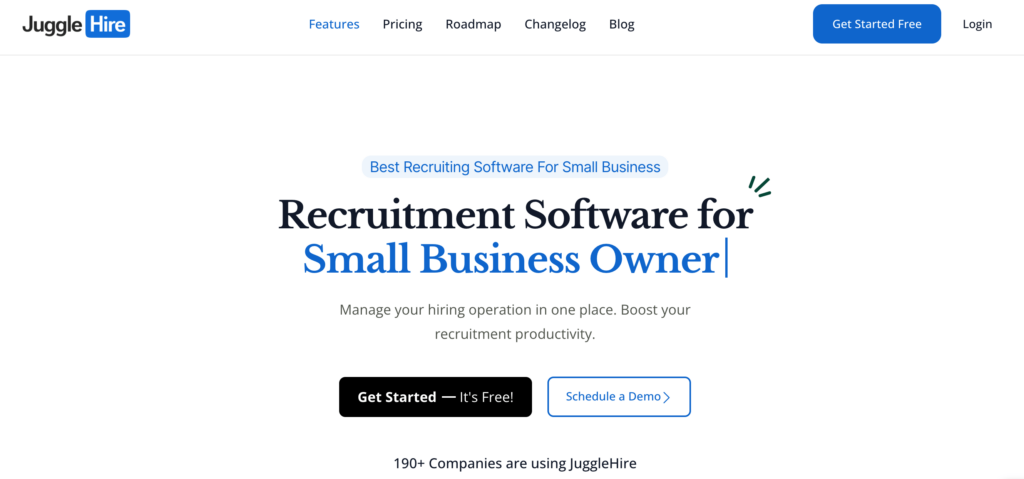
JuggleHire eliminates the stress of recruitment with its cutting-edge AI-driven candidate matching system, allowing you to focus on the best talent available. Its seamless integration with popular HR platforms streamlines your recruitment workflow from start to finish.
In addition to its core features, JuggleHire offers top-notch customer support, making it an excellent choice for businesses of any size. Whether you’re a growing startup or a well-established corporation, JuggleHire efficiently and effectively meets your recruitment needs.
Key Features
- AI-Powered Matching: Leverages sophisticated algorithms to match candidates with job requirements, reducing manual screening time.
- Integration with HR Tools: Works smoothly with popular platforms like Slack, Google Calendar, and Zoom to enhance workflow efficiency.
- Professional Templates: Provides intuitive templates for crafting polished job postings.
- Video Interview Capabilities: Features robust tools for easy remote hiring.
- Adaptable Workflows: Customizable to fit your organization’s unique hiring process.
- Built-in Communication Tools: Facilitates seamless communication with candidates.
- Free Version Available: Offers flexible pricing plans for scalability.
Pros
- Streamlines candidate selection with AI-driven matching
- Enhances workflow efficiency through integration with major HR platforms
- Offers a free version and budget-friendly pricing plans
- Provides responsive and helpful customer support
Cons
- May not be ideal for niche recruitment with highly specific criteria
- Relatively new compared to more established competitors
Pricing
Currently, JuggleHire is free for all users! It’s a fantastic opportunity to explore its features and see how it can enhance your recruitment process without any upfront costs. If you like to try out its premium features, you can choose any of the following price plans –
- Standard plan: $35/month
- Exclusive plan: $70/month
2) Manatal
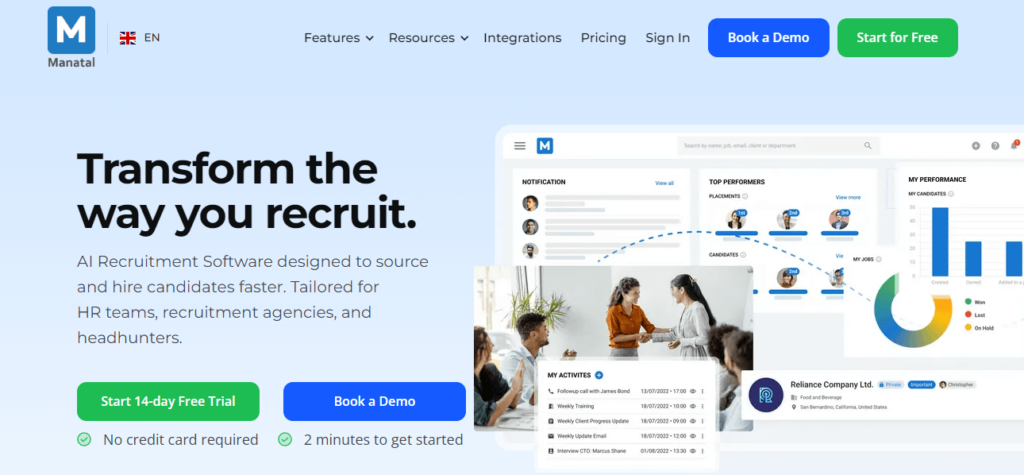
Manatal’s client portal is a game-changer, allowing clients to view candidate profiles, leave notes, and communicate directly with your agency. With complete control over what clients can see and do, collaboration has never been easier.
The platform integrates seamlessly with numerous job boards and offers customization options for your website. However, it struggles with listing multiple locations for the same job, which might be challenging for agencies with multiple branches.
Manatal provides helpful tutorials and guides, but its live chat support can be slow, which might be frustrating when quick assistance is needed. Despite this, Manatal remains a strong choice for recruitment agencies, though it’s wise to consider its limitations in tool integration and support responsiveness.
Key Features
- Customizable Hiring Process: Easily tailor your hiring process with a drag-and-drop tool.
- Kanban Board Tracking: Monitor your hiring progress visually on a Kanban board.
- Global Job Board Integration: Connect with over 2,500 job boards worldwide.
- Enhanced Candidate Profiles: Enrich profiles with information from LinkedIn and other social media.
- Comprehensive Candidate Search: Find candidates using over 20 social media and public platforms.
- Mobile Accessibility: Use Manatal on your phone or tablet.
- Easy Website Integration: Simple setup and use with many website platforms.
Pros
- User-friendly drag-and-drop pipelines
- Automatic updates for candidate profiles from social media
- Referral program for candidate suggestions
- Multi-language support on career pages
- AI-driven job recommendations
- Customizable automated emails for referrals and applications
- Mobile app for on-the-go access.
Cons
- AI works best with English resumes
- Cannot schedule emails and limited to 1,000 per month
- No free plan available
- API and custom integrations are only available for top-tier plans
- Limited support
- Lacks back-office management tools
Pricing
Professional Plan:
- Monthly: $20 per user
- Annual: $15 per user
- Includes unlimited guests, 15 jobs per account, and up to 10,000 candidates.
Enterprise Plan:
- Monthly: $40 per user
- Annual: $35 per user
- Offers unlimited jobs, candidates, and guests.
Enterprise Plus Plan:
- Monthly: $60 per user
- Annual: $55 per user
- Includes all Enterprise features plus user groups, API access, priority support, and access to Beta features.
Custom Plan:
- Pricing is based on your specific needs.
- Customize features and support as required.
3) Workable
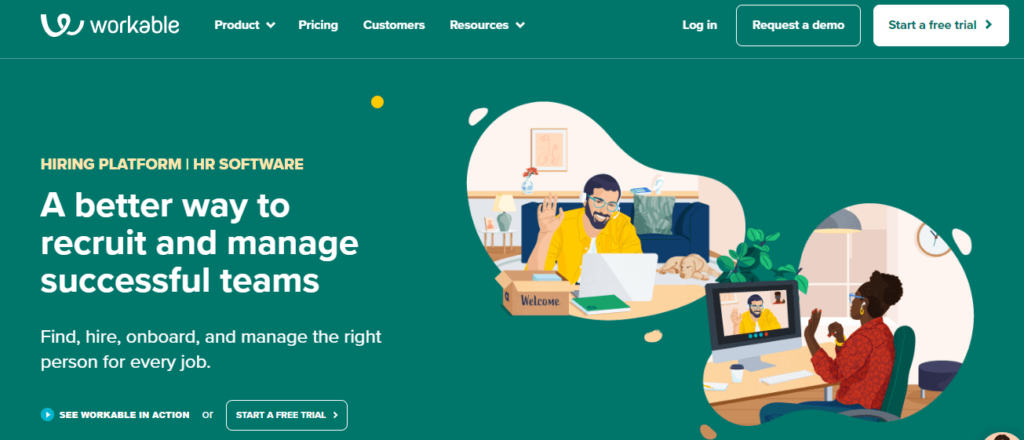
Workable is a powerful tool designed to help you find the perfect candidates for your team, whether you’re running a small business or managing a large corporation. Its advanced AI features, like the AI Recruiter, simplify the search process, presenting you with the best candidates without the hassle of manual searching.
But Workable offers much more than just AI. It allows you to post jobs across numerous websites, create a personalized career site, and automate various tasks to save time. You can recruit in multiple languages, set up communication rules, and manage all your applicants from one centralized platform.
Key Features
- Extensive Job Board Network: Access millions of candidates through numerous job boards.
- AI-Powered Recruitment: Quickly identify the best candidates with AI.
- Employee Referrals: Encourage your team to recommend potential hires.
- Interview Scheduling: Easily schedule and conduct interviews, including video interviews.
- Email and Calendar Integration: Sync your communications seamlessly.
- Customizable Hiring Process: Tailor the process to fit your needs.
- Digital Offer Letters: Create, send, and sign offer letters online.
- Quick Onboarding: Get new users up and running fast.
Pros
- Immediate candidate suggestions with the AI Recruiter
- Time-saving automation for parts of the hiring process
- Create a custom career site
- Certified for top-notch security
- 24/7 support is available
Cons
- No free plan available
- The Starter plan limits you to posting two jobs at a time
- Costs can increase for larger teams
Pricing
Starter Plan:
- Price: $149 per month.
- Features: Up to 50 users, but limited to posting two jobs at a time.
- Payment: Monthly only.
Standard Plan:
- Features: Unlimited job postings and more users than the Starter plan.
- Price: Custom pricing based on the number of users.
- Extra Perks: Additional onboarding assistance.
- Free Trial: 15-day free trial available.
Premier Plan:
- Features: All Standard plan features plus more perks.
- Price: Custom pricing based on the number of users.
- Extra Perks: Enhanced onboarding assistance.
- Free Trial: 15-day free trial available.
4) Bullhorn

Bullhorn stands out in the staffing agency software landscape, offering comprehensive solutions from candidate sourcing to back-office management. One of the great features of Bullhorn is its flexibility; you only pay for the extras you need, such as timesheets and invoicing, ensuring you aren’t paying for features you won’t use.
Bullhorn’s seamless integration with Salesforce enhances its power, and with the recent acquisition of Mployee, it’s even more robust. The SourceBreaker tool is particularly impressive, allowing you to quickly find talent with smart filters and identify new leads.
However, some users have noted that Bullhorn’s standard reporting is basic, and more detailed reports require an additional cost.
Key Features
- Candidate Tracking: Keep track of crucial candidate information and share it with your team.
- Organized Records: Categorize Bullhorn records for easy access and management.
- Application Management: Easily check and manage candidate applications with the submission list.
- Email Integration: Access Bullhorn information directly from your email.
- Saved Searches: Save your favorite searches to find fresh candidates each time.
Pros
- Makes finding candidates and expanding your business easier
- Tracks applicants and schedules interviews efficiently
- Handles onboarding processes and invoicing
- Simple to set up and migrate from your old system
- Connects with over 40 Vendor Management Systems (VMS)
Cons
- The interface can be challenging to navigate
- Sometimes experiences slow performance
- Response times from customer support can be slow
Pricing
Bullhorn offers four pricing plans: Team, Corporate, Enterprise, and Enterprise Plus. To get specific pricing details, you’ll need to contact Bullhorn’s sales team.
5) Zoho People
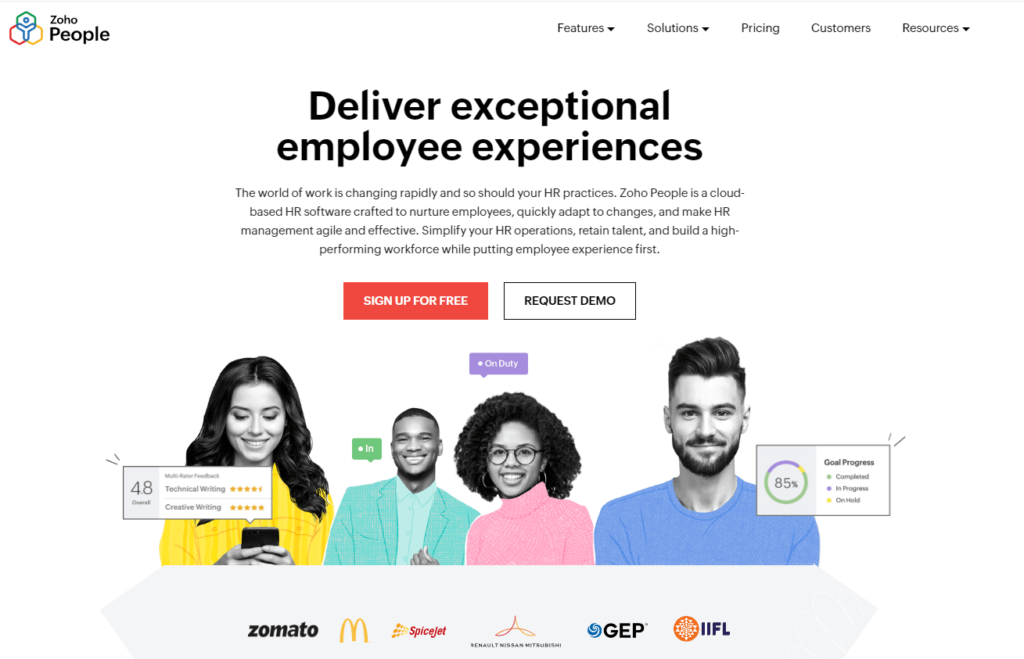
Zoho People is an all-in-one HR software solution designed to streamline every stage of the employee life cycle. Known for its user-friendly interface, Zoho People excels in talent management, providing a seamless experience for navigating various HR processes. Unlike some competitors, Zoho People includes a robust training and career development module, allowing employees to choose their preferred learning style. This native Learning Management System (LMS) feature, available as an add-on or included in higher-tier plans, sets Zoho People apart by offering comprehensive and integrated training options.
Key Features
- 360-Degree Feedback: Facilitate comprehensive performance evaluations from multiple sources.
- API: Integrate seamlessly with other systems and customize functionalities.
- Access Controls/Permissions: Securely manage user access and permissions.
- Activity Dashboard: Monitor key HR metrics and activities at a glance.
- Activity Tracking: Keep detailed records of employee activities and performance.
- Ad Hoc Reporting: Generate custom reports to meet specific HR needs.
- Alerts/Notifications: Receive timely updates on important HR events.
- Applicant Tracking: Streamline the recruitment process from start to finish.
Pros
- The platform is intuitive and easy to navigate
- Plenty of helpful resources like webinars and templates
- Works seamlessly with other Zoho apps
- Comes with a modern and functional user interface
- Integration with email and other apps is top-notch
Cons
- The mobile version can be glitchy and less reliable than the desktop version
- Delays in receiving training support after purchase
Pricing
Zoho People offers the following pricing plans.
- Free Plan: For up to 5 users and 250 MB storage.
- Essential HR: $1.25 per user, per month.
- Professional: $2.00 per user, per month.
- Premium: $3.00 per user, per month.
- Enterprise: $4.50 per user, per month.
- Premium Plus: $9.00 per user, per month.
Add-ons:
- Employee Profiles: Starting at $0.23 per employee profile, per month.
- Zoho Recruit: Starting at $25 per user, per month.
- Learning Management System (LMS): $18 per user, per year for Essential HR, Professional, or Premium plans; included in Enterprise and Premium Plus plans.
6) Gusto
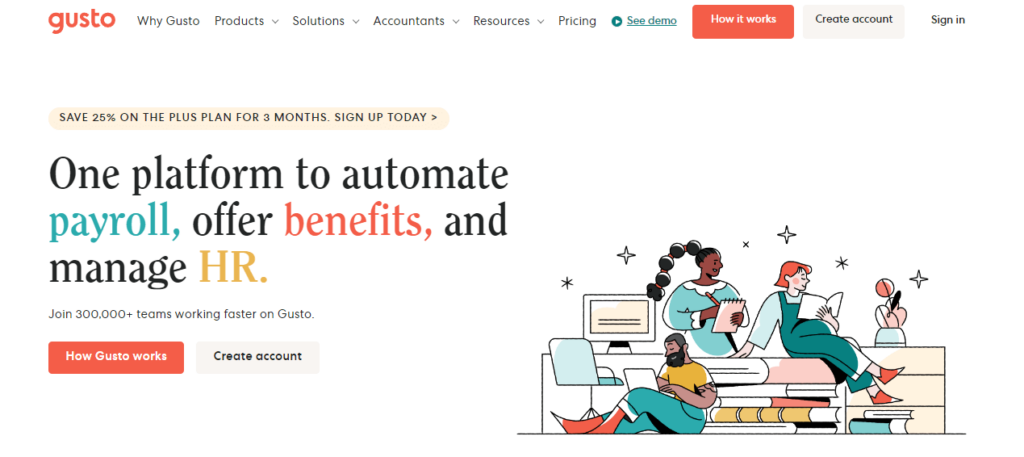
Gusto began as a payroll software but has evolved into a comprehensive Human Resource Management System (HRMS), now rivaling established HR platforms like BambooHR. Despite its expansion, Gusto excels in payroll processing, making it a top choice for businesses with complex payroll needs. The platform offers robust payroll features, including unlimited monthly payroll runs and support for employees and contractors across all 50 states. Additionally, Gusto can manage contractors in over 120 countries with an add-on service. This makes Gusto particularly valuable for businesses with diverse and distributed workforces.
Key Features
- 401(k) Tracking: Manage employee retirement plans seamlessly.
- ACA Reporting: Ensure compliance with the Affordable Care Act through automated reporting.
- Accounting Integration: Sync payroll data with your accounting software for streamlined financial management.
- Activity Dashboard: Monitor all HR activities in one centralized location.
- Alerts/Notifications: Receive timely updates on important payroll and HR events.
- Applicant Tracking: Manage the hiring process from job posting to onboarding.
- Attendance Tracking: Keep track of employee hours and attendance.
- Audit Trail: Maintain detailed records of all payroll and HR transactions for transparency and compliance.
Pros
- The platform is intuitive and easy to navigate
- Simple to find and manage information
- Integrates payroll and benefits seamlessly
- Gives personalized messages when employees get paid
- The support team is responsive and helpful
Cons
- Challenging to manage tax calculations and deductions accurately
- Leave management capabilities are restricted to administrators
- Issues with the organization and structure
Pricing
- Simple: $40 per month plus $6 per employee per month.
- Plus: $80 per month plus $12 per employee per month.
- Premium: Contact sales for pricing details.
7) Homebase
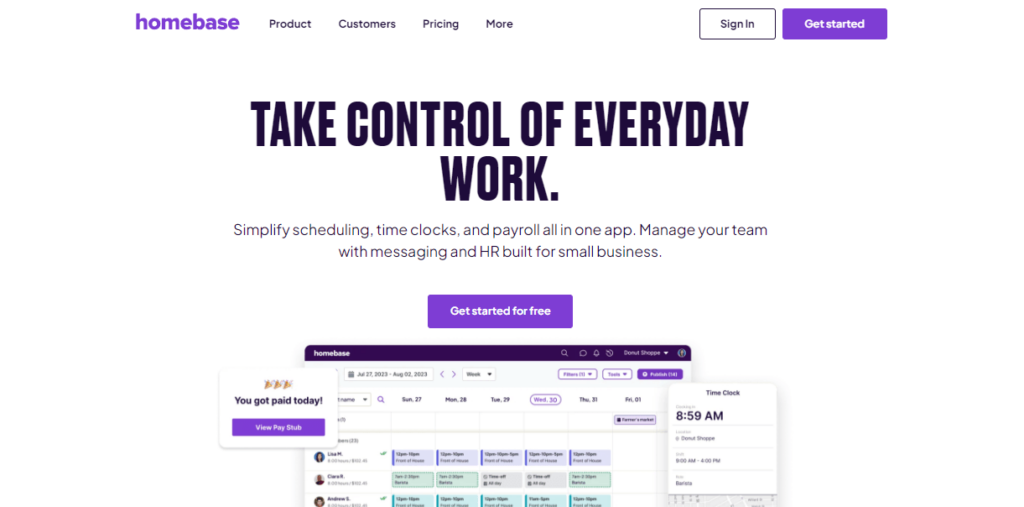
Homebase is a comprehensive HR solution designed specifically for small businesses, helping to streamline various HR tasks that often require separate systems. By integrating with major POS systems like Square and Toast, Homebase combines POS and employee scheduling data to monitor and forecast labor costs, assisting in effective budgeting. It also offers an affordable payroll add-on, providing capabilities similar to Gusto, but with additional POS integrations and basic scheduling features.
For businesses without a dedicated HR staff, Homebase offers an HR pro advisors add-on, providing expert assistance in HR policy review and advice to ensure a harmonious workplace and compliance with employment laws.
Key Features
- API: Seamless integration with other software tools.
- Activity Dashboard: Centralized monitoring of all HR activities.
- Activity Tracking: Track employee activities and performance.
- Activity/News Feed: Keep employees informed with updates and news.
- Alerts/Notifications: Timely alerts for important HR events.
- Applicant Tracking: Streamlined management of job applicants.
- Application Management: Efficiently handle job applications.
- Attendance Tracking: Monitor and manage employee attendance.
Pros
- The free features are highly reliable and accessible
- Employees can request days off through the app
- Ensures straightforward scheduling and hour-tracking
- Easily send invites and schedules to new hires
Cons
- No way to end communication with disqualified applicants
- Some users report unforeseen issues
Pricing
- Basics: Free for up to 20 employees in one location.
- Essentials: $20 per location, per month.
- Plus: $48 per location, per month.
- All-in-One: $80 per location, per month.
Add-ons:
- Payroll: $39 per month plus $6 per employee, per month.
- HR Pro Advisors and Resources: Contact sales for pricing.
- API Access: Contact sales for pricing.
- Job Posting Boosts: Starting at $79 per post.
8) TriNet Zenefits
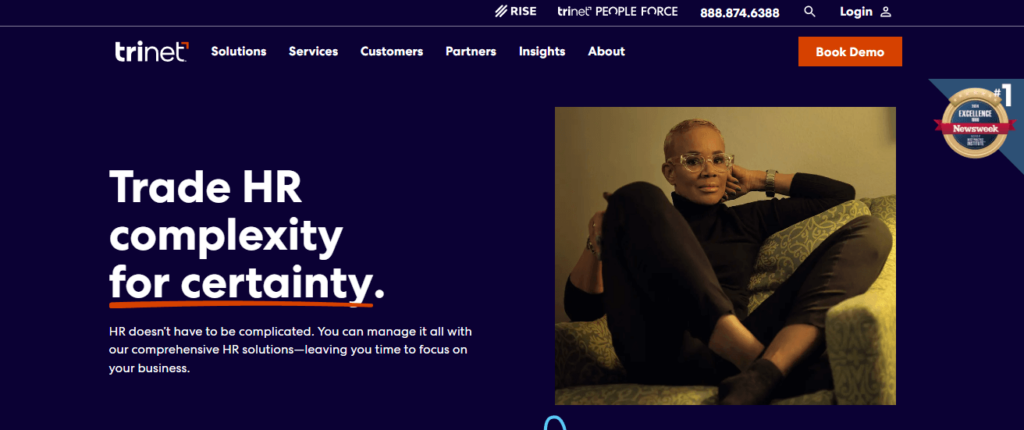
TriNet Zenefits is a comprehensive Human Resources Information System (HRIS) that caters to a wide range of HR management needs. From recruiting and onboarding to payroll, workforce management, and performance tracking, TriNet Zenefits provides an all-in-one solution.
Notably, benefits administration features are included in all plans when using a Zenefits broker, making it a time-saving choice for businesses. If you prefer to use your own broker, an additional fee applies, but the platform still offers significant automation and efficiency.
Key Features
- EDI Carrier Feed: Automate the process of sending employee enrollment and change information to carriers with electronic data interchange (EDI) carrier feeds, saving time and reducing manual errors.
- Automated ACA Compliance: Ensure compliance with the Affordable Care Act (ACA) by tracking employee eligibility, automatically sending 1095-C forms to employees and the IRS, and alerting you to potential compliance issues.
- Benefits Administration: Simplify benefits selection, automate open enrollment and notifications, and reduce administration costs by leveraging Zenefits’ broker partners or using your own broker for an additional fee.
Pros
- Excellent training resources for new hires and managers
- Enhance onboarding and ongoing management processes
- Makes it easy to manage and update benefits or track vacation time
- Keep all HR functions in one online platform
Cons
- Some users report delays in processing tax documents
- Slow response times from customer support
Pricing
TriNet Zenefits comes with 3 standard pricing plans, such as –
- Essentials: $8 per month per employee.
- Growth: $16 per month per employee.
- Zen: $21 per month per employee.
Add-ons:
- Payroll: $6 per month per employee.
- Advisory Services: $8 per month per employee.
- Benefits Admin Using Own Broker: $5 per month per employee.
- Recruiting: Starting at $35 per month.
9) Namely
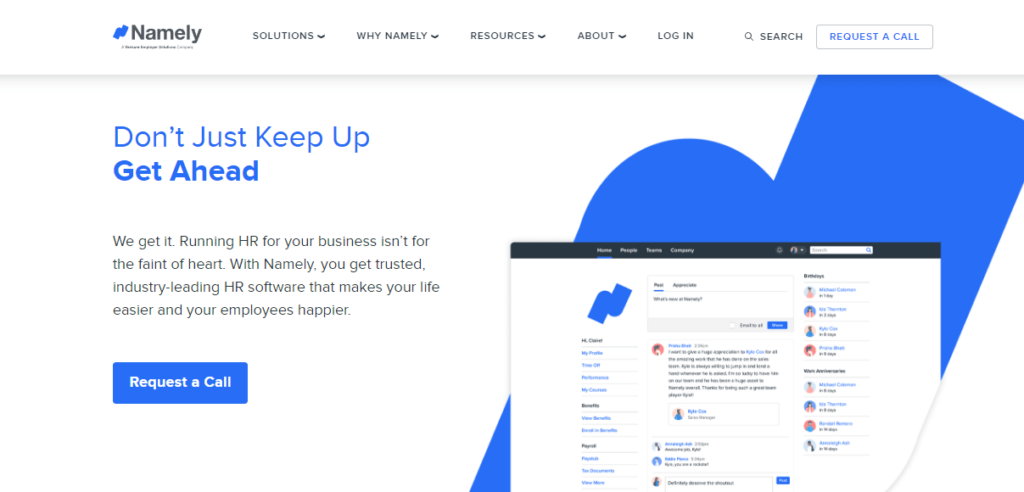
Namely is an HR software solution designed for mid-sized companies that need more than just a centralized employee records database, payroll, and benefits management. It focuses on providing accessible reports to track essential HR metrics and create a positive workplace culture and employee experience.
With robust performance management features, Namely supports various review cycles, including immediate or 360-degree feedback and performance improvement plans. Additionally, Namely offers a social media-like newsfeed for company announcements. Its dynamic organizational charts and customizable employee profiles enhance engagement and interaction among employees.
Key Features
- 360-Degree Feedback: Facilitate comprehensive performance reviews from multiple sources.
- 401(k) Tracking: Manage retirement savings plans efficiently.
- ACA Reporting: Ensure compliance with the Affordable Care Act.
- API: Integrate with other systems and customize functionality.
- Access Controls/Permissions: Securely manage user access and permissions.
- Activity Dashboard: Monitor key HR metrics at a glance.
- Activity Tracking: Keep track of employee activities and performance.
- Alerts/Notifications: Receive timely updates on important HR events.
Pros
- Save considerable time for HR and payroll processes
- Intuitive design makes it easy to navigate
- Supports multiple review cadences and feedback mechanisms
- Features social media-like newsfeed
- Benefit from dynamic organizational charts
Cons
- Difficulties in obtaining timely support for payroll errors
- Recurrent issues with logging into the system
Pricing
Namely’s pricing is customized based on the specific needs of your business. To get detailed pricing information, you must contact Namely’s sales team.
Here are the available packages –
- HR Fundamentals: Includes company newsfeed, employee directory, organizational chart, reporting and analytics, performance and goals, onboarding, and time off management.
- HR Complete: Includes everything in HR Fundamentals, plus payroll, benefits administration, risk management services, time and attendance, and recruiting.
- Enhanced Services Add-Ons: Offers managed payroll or benefits for either tier.
10) JazzHR

Are you searching for top-notch recruiting software tailored for small businesses and startups? Look no further than JazzHR. Designed to simplify the hiring process for small teams managing a few roles each year, JazzHR helps you find top talent effortlessly while customizing workflows to meet your specific hiring needs. With real-time candidate tracking and seamless team collaboration, JazzHR keeps everyone in the loop.
Key Features
- Unlimited Job Postings and Users: Post as many jobs as you need and add unlimited users without extra fees.
- Small Business-Focused ATS: Automate tasks and find candidates quickly with an Applicant Tracking System (ATS) designed for small businesses.
- Custom Integrations: Easily connect JazzHR with other HR tools to streamline your hiring process.
- Interview Guides: Tailor interview guides to your needs and gather feedback to identify the best candidates.
- Efficient Onboarding: Speed up the job offer process and ensure smooth onboarding for new hires.
- Comprehensive Tracking: Track candidate sources, identify hiring challenges, manage spending, and stay compliant with regulations.
Pros
- Ideal for posting occasional jobs
- Enhances team collaboration in recruitment
- User-friendly interface that’s easy to navigate
Cons
- The starter plan limits you to three job postings; additional postings cost extra
- Phone and live chat support are not available 24/7
Pricing
Hero Plan (Starter Plan):
- Price: $75 per month.
- Users: Unlimited.
- Job Postings: Up to three at a time.
- Extra Job Postings: $9 per month each.
- Features: Basic features included.
Pro Plan:
- Price: $269 per month.
- Users: Unlimited.
- Job Postings: Unlimited.
- Features: Full access to ATS and advanced features.
You can also try JazzHR free for 14 days.
Read Similar Blogs Like –
Top 10 VivaHR Alternatives for Small Businesses
Jobsoid Alternatives: 10 Best Options
Top 10 Breezy HR Alternatives
10 Expert-Recommended GoHire Alternatives
Top 7 Workable Alternatives
Our Verdict on BambooHR Alternatives
Choosing the right HR software is crucial for your organization’s success. While BambooHR is a solid choice, it may not cover all your specific needs. Our list of the top 10 BambooHR alternatives offers a variety of options to fit different business sizes and requirements.
If you’re a small startup, you can go for JuggleHire. This tool stands out as a top BambooHR alternative due to its advanced AI-driven candidate matching, seamless integration with popular HR tools, and high level of customization. Otherwise, for a large organization, you can use Workable, Manatal, Zoho People, or TriNet Zenefits. We hope you find the perfect HR tool to streamline your processes and enhance your team’s productivity.
