Jobsoid Alternatives: 10 Best Options You Must Try in 2024

If you’re looking into Jobsoid, it’s smart to explore similar options to find the best fit for your needs. Applicant Tracking Systems (ATS) are essential tools for recruiters, and there are many powerful solutions out there. Whether you need AI text summarization, automated resume parsing, or candidate-facing statuses, the right ATS can make a big difference.
In this blog, we will highlight the 10 best Jobsoid alternatives, focusing on functionality and candidate management to help you make an informed choice.
What is Jobsoid?

Jobsoid is an applicant tracking system (ATS) that simplifies the entire recruitment process from start to finish. It’s user-friendly and designed to make hiring easier, from finding candidates to scheduling interviews. Jobsoid automates many parts of the recruitment process, allowing you to focus on finding the right fit for your team.
With Jobsoid, you can post job listings on various job boards and manage all the applications you receive. It helps you communicate with candidates and collaborate with your team, offering a one-stop solution for all your hiring needs. The system includes features that make every step of the hiring process more efficient, from advertising jobs to managing candidate communications and scheduling interviews.
Key Features of Jobsoid
- Post jobs on multiple job boards and social media.
- Integrate job listings with your website and Facebook page.
- Use customizable application forms for candidates.
- Source candidates using a Chrome Plugin and manual imports.
- Market job campaigns via email to your talent pool.
- Assign candidates automatically with job-specific email addresses.
- Shortlist candidates quickly with AI-based Smart Filters.
- Customize your recruitment pipeline.
- Manage applications with tags and filters.
- Collaborate with your team using automated tasks and reminders.
- Communicate easily with built-in email and text messaging.
- Enhance candidate experience with auto-replies and engagement emails.
- Schedule interviews, including single, batch, and video screening.
- Generate detailed reports.
- Recruit on the go with mobile apps.
Jobsoid offers four pricing options. The Beginner plan is free with one account and one job posting. The Lite plan costs $49 per month and includes one account and three job postings. The Standard plan costs $99 per month, offering five accounts and ten job postings. The Pro plan is $249 per month and supports 25 accounts and 50 job postings. All plans are billed annually.
Why You Should Look for Jobsoid Alternatives?
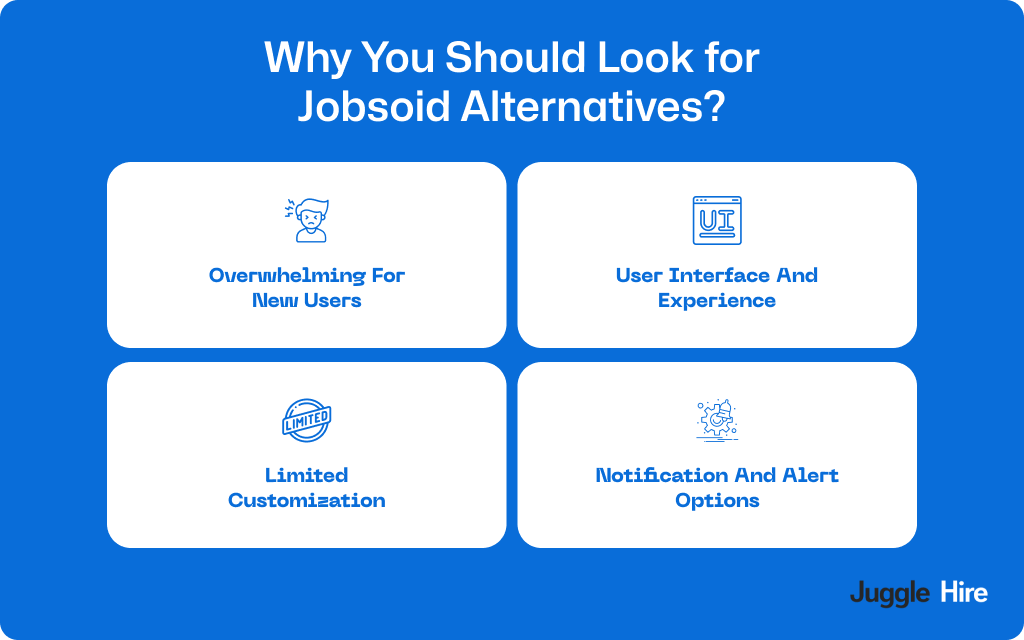
While Jobsoid offers many features to streamline recruitment, it might not be the perfect fit for everyone. After considering the following points, you may want to explore Jobsoid alternatives. This can help you find a recruitment tool that better suits your team’s needs and preferences.
a) Overwhelming for New Users
Jobsoid has a wide range of functions, which can be overwhelming for those unfamiliar with it. Some users may require training to get the hang of it, making it less ideal for teams looking for an easy-to-learn solution.
b) User Interface and Experience
The user interface of Jobsoid may feel a bit outdated and not as intuitive as more modern tools. This can affect the overall user experience, making it harder to navigate and use effectively.
c) Limited Customization
Depending on the pricing plan, customization options can be limited. If you need a highly tailored recruitment process, you might find Jobsoid’s capabilities restrictive unless you are willing to pay for higher-tier plans.
d) Notification and Alert Options
Currently, Jobsoid primarily uses its internal mail system for notifications and alerts. Some users might prefer more flexible notification options, such as push notifications or integrations with other messaging platforms.
10 Best Jobsoid Alternatives: Comparison At a Glance
Before we dive in further, check out the comparison chart below highlighting the top Jobsoid alternatives. This will help you quickly make an informed decision.
| JuggleHire | Manatal | Workable | Zoho Recruit | Bullhorn | iCIMS | Breezy HR | JazzHR | Recruitee | Jobvite | |
| AI-Driven Candidate Matching | Yes – Advanced AI matching | Yes | Yes | Yes | No | Yes | Yes | No | Yes | Yes |
| Integration with HR Platforms | Seamless with popular tools | Limited | Yes | Yes | Yes | Yes | Yes | Yes | Yes | Yes |
| Customer Support | Exceptional and responsive | Slow | 24/7 | Good | Moderate | Good | Good | Limited | Good | Good |
| User Interface (UI) | Modern and Intuitive | Basic | Clean and user-friendly | Functional but basic | Complex | Professional, but can be overwhelming | Simple and easy to use | Easy to use | Sleek and engaging | User-friendly |
| Customization | Highly customizable | Limited on lower | High | Moderate | High | High | High | Moderate | Moderate | High |
| Mobile App | Yes, fully featured | Yes | Yes | Yes | Yes | Yes | Yes | Yes | Yes | Yes |
| Free Plan | Yes | 14-day trial | 15-day trial | Limited free plan | No | Yes – Limited features | No | No | No | No |
| Key Features | AI matching, video interviews, templates | AI recommendations, drag-and-drop pipelines | AI recruiter, automation | Chatbot, multi-channel distribution | SourceBreaker, integration with Salesforce | Custom career sites, predictive analytics | Job board integrations, custom career sites | ATS, real-time tracking, interview guides | Custom pipelines, candidate sourcing | Evolve Talent Acquisition Suite |
| Ideal For | All sizes, startups to enterprises | Recruitment agencies | Small to large businesses | Small to medium businesses | Staffing agencies | Large enterprises | Small to medium businesses | Small businesses, startups | Small to medium businesses | All sizes, especially high-volume hiring |
1) JuggleHire
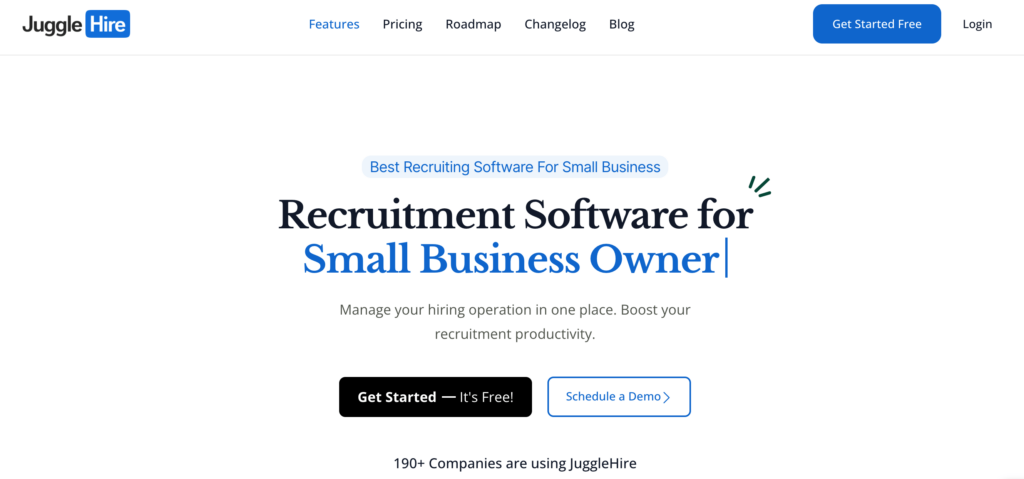
JuggleHire makes hiring easier by using smart technology to match you with the best candidates. It connects seamlessly with popular HR tools like Slack and Google Calendar, so you can manage everything smoothly.
Besides its main features, JuggleHire offers great customer support, perfect for any organization, big or small.
Key Features
- Uses smart algorithms to match candidates with job requirements
- Saves time by reducing manual screening
- Works well with tools like Slack and Google Calendar
- Provides templates for professional job postings
- Offers video interviews for remote hiring
- Flexible workflows to fit your company’s needs
- Built-in communication tools to stay in touch with candidates
Pros
- Makes candidate selection easier with smart matching
- Integrates well with major HR platforms
- Offers a free version and affordable pricing plans
- Responsive customer support
Cons
- Not the best for niche recruitment
- Still relatively new compared to other options
Pricing
Right now, JuggleHire comes with 2 paid plans, which are the Standard plan (costing $35/month) and the Exclusive plan (costing $70/month). With that said, you can use JuggleHire for free. It’s a great chance to try out its features and see how it can help your hiring process without spending any money upfront.
2) Manatal
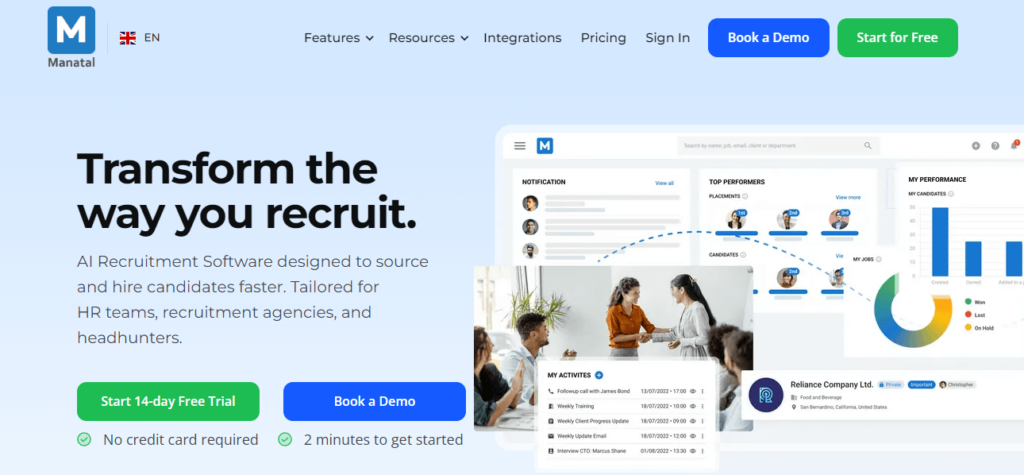
Manatal’s client portal is a handy tool where clients can check candidate profiles, leave notes, and communicate directly with the agency. You have control over what clients can access, making collaboration smoother.
The platform connects smoothly with many job boards, allowing you to customize and add them to your website. However, it struggles with listing multiple locations for the same job, which can be frustrating for agencies with multiple branches.
While Manatal offers helpful tutorials and guides, their live chat support might be slow, which could be frustrating for users seeking quick assistance.
Overall, Manatal is a good choice for recruitment agencies. However, consider its limitations in connecting with other tools and its slower support before making a decision.
Key Features
- Set up your hiring process easily with a drag-and-drop tool.
- Track all your hiring progress from a single Kanban board.
- Connect with over 2,500 job boards worldwide.
- Enhance candidate profiles by gathering information from LinkedIn and other social media platforms.
- Utilize over 20 social media and public platforms to find candidates.
- Access Manatal conveniently from your phone or tablet.
- Easily set up and integrate Manatal with various website platforms.
Pros
- Affordable pricing with a 14-day free trial.
- Easy-to-use drag-and-drop pipelines.
- Candidate profiles updated from social media.
- Referral program for suggesting candidates.
- Supports multiple languages on career pages.
- Provides job recommendations using AI.
- Customize automated emails for referrals and applications.
- Accessible on mobile with a dedicated app.
Cons
- AI functions best with English resumes.
- Unable to schedule emails, limited to 1000 per month.
- No free plan available.
- API and custom integrations limited to top-tier plans.
- Limited support options.
- Lacks back-office management tools.
Pricing
Manatal offers 4 pricing plans:
- Professional Plan: Monthly – $20 per user, Annual – $15 per user. Includes unlimited guests, 15 jobs per account, and up to 10,000 candidates.
- Enterprise Plan: Monthly – $40 per user, Annual – $35 per user. Offers unlimited jobs, candidates, and guests.
- Enterprise Plus Plan: Monthly – $60 per user, Annual – $55 per user. Includes all Enterprise features plus user groups, API access, priority support, and access to Beta features.
- Custom Plan: Custom pricing based on your specific needs. Allows customization of features and support according to your requirements.
3) Workable
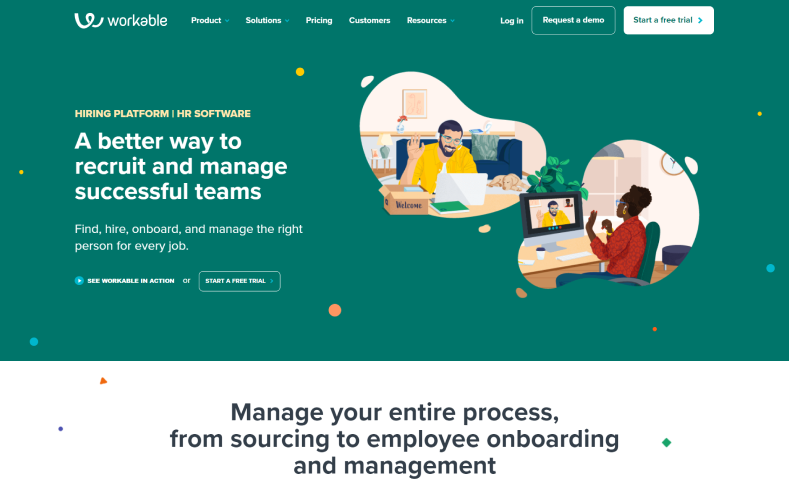
Workable is a helpful tool for finding the right people for your team, whether you’re a small business or a big company. It has some neat AI features, like the AI Recruiter, which helps find perfect candidates for your job openings without you having to search extensively.
But Workable offers more than just AI. It has plenty of other cool features too, such as posting jobs on various websites, creating your own career site, and automating tasks to save time. You can even recruit in different languages and set up rules to make communicating with candidates easier. Plus, you can manage all your applicants in one place.
Key Features
- Choose from many job boards with millions of candidates.
- Use AI to quickly find the best candidates for your job.
- Encourage employees to recommend people they know for open positions.
- Easily schedule interviews, including video interviews.
- Sync your emails and calendars with Workable.
- Customize your hiring process to fit your needs.
- Create and send offer letters and get them signed online.
- Get new users up and running quickly.
Pros
- Get candidate suggestions right away with the AI Recruiter.
- Save time by automating parts of the hiring process.
- Create your own career site.
- Certified for security.
- Access help anytime, anywhere.
Cons
- No free plan available.
- The Starter plan only lets you post two jobs at a time.
- It might cost more if you have a big team.
Pricing
Workable offers three plans:
Starter Plan:
- Features – Allows up to 50 people to use it, but you can only post two jobs at a time.
- Price – $149 per month.
- Note: Monthly payment only available for this plan.
Standard Plan:
- Features – Post as many jobs as you want and have more users than the Starter plan.
- Price – The cost depends on the number of people who will use it, so you’ll need to get a custom price.
- Extra Perks: Extra help with getting started.
- Free Trial: You can try it out for free for 15 days.
Premier Plan:
- Features – Similar to the Standard plan but with more perks.
- Price – The price depends on the number of people who will use it, so you’ll need to get a custom price.
- Extra Perks: Extra help with getting started.
- Free Trial: You can try it out for free for 15 days.
4) Zoho Recruit
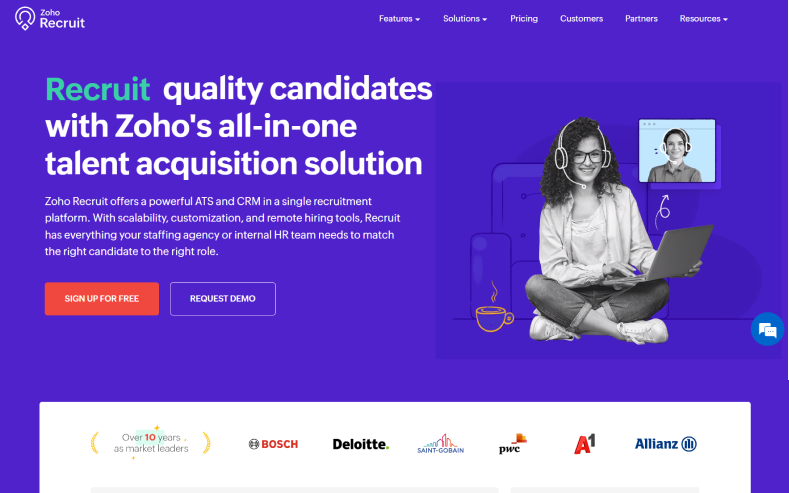
Zoho Recruit is a tool that helps businesses find the right people for the job. It lets you post job ads on over 3,000 job boards worldwide. Even though its website templates aren’t super fancy, they still do the job by showing off job openings and what your company is like.
Zoho has a chatbot named Zia that helps job seekers quickly. It matches people’s skills with job requirements and even has a free plan. But, it charges extra for things like a client portal and sending lots of emails. Also, some users have trouble with the mobile apps crashing.
Key Features
- Easily find potential candidates with smart candidate sourcing.
- Post jobs on different job boards to find good candidates.
- Create a cool website to show off job openings and your company.
- Use the Source Boosters feature to find candidates faster.
- Reach more candidates through social media.
- Encourage employee referrals for hiring.
- Keep your team organized with a visual interface.
- Automatically parse resumes to add them to your database.
- Easily send candidate info to clients or hiring managers.
- Verify candidate details to make sure they’re real.
- Use data from Predictive Analytics to make better hiring decisions.
- Conduct online video interviews with candidates.
Pros
- Combines ATS and CRM in one tool.
- Automatically parses resumes.
- Zia chatbot helps job seekers quickly.
- Good customer support.
- Supports multiple languages.
- Clear pricing.
Cons
- Free plan has limited storage.
- Some features cost extra.
- Integrations can be buggy.
- Limited website customization on lower-tier plans.
Pricing
Zoho Recruit offers 4 plans:
- Free Plan: Allows 1 active job at a time.
- Standard Plan: Price – $25 per user per month, billed yearly. Basic features included.
- Professional Plan: Price – $50 per user per month, billed yearly. More features than the Standard plan.
- Enterprise Plan: Price – $75 per user per month, billed yearly. Comprehensive features for big organizations.
Add-Ons:
- Client Portal – Extra feature available.
- Video Interview Modules – Extra feature available.
5) Bullhorn

Bullhorn is a popular choice in the world of staffing agency software. It covers everything from finding candidates to managing back-office tasks. What’s neat about Bullhorn is that you can choose and pay for only the extra features you really need, like timesheets and invoicing. This way, you only pay for what you use.
One great thing about Bullhorn is how well it connects with Salesforce, making it super powerful. They also recently got Mployee, which makes it even better with Salesforce. Bullhorn’s SourceBreaker is really cool too. It helps find talent quickly with smart filters and is great for finding new leads to pursue.
But, some users aren’t too happy with Bullhorn’s reporting. The standard reports only show basic stuff. For more detailed reports, you have to pay extra.
Key Features
- Keep track of important candidate details and share them with your team.
- Organize Bullhorn records into easy-to-use categories.
- Easily check and manage candidate applications with the submission list.
- Access Bullhorn info right from your email.
- Save your favorite searches to find fresh candidates every time.
Pros
- SourceBreaker makes finding candidates and growing your business easier.
- Tracks applicants and schedules interviews.
- Handles onboarding and invoicing.
- Easy to set up and switch from your old system.
- Connects with over 40 Vendor Management Systems (VMS).
Cons
- The interface isn’t super easy to figure out.
- Sometimes it runs slowly.
- Customer support could be quicker to respond.
Price
Bullhorn offers four pricing plans: Team, Corporate, Enterprise, and Enterprise Plus. You’ll need to talk to Bullhorn’s sales team to get the prices.
6) iCIMS
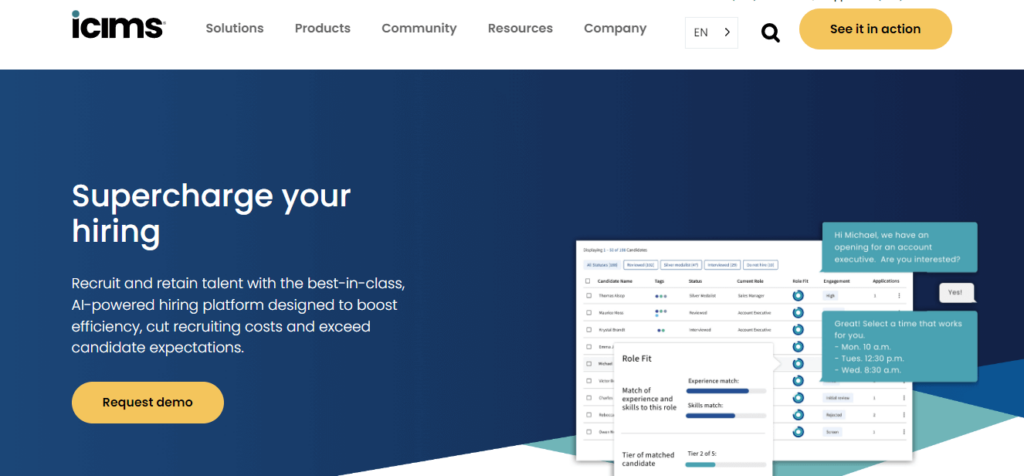
iCIMS Talent Cloud is a great choice for recruiting teams that want to make hiring and HR tasks easier. With iCIMS, you can make custom career sites and automate recruitment marketing, like sending emails. It’s really helpful for hiring a lot of people at once, especially in industries like healthcare and manufacturing.
If you’re new to iCIMS, it might seem a bit tricky at first. But don’t worry! There are lots of resources in their online knowledge center and live training webinars to help you get started quickly.
Key Features
- Easily create effective recruitment marketing campaigns that reach lots of people.
- Make cool career sites to show off job openings and make your company look good.
- Offer a text-to-apply option for job seekers on the move.
- Build pools of talent so you can fill positions fast.
- Show off your company culture with video testimonials to attract great talent.
- Use smart technology to match people with jobs and keep them interested.
- Find talent that you might have missed with cool AI tech.
- Speed up hiring with streamlined offer processes.
- Make new hires feel welcome with easy onboarding software.
- Help your employees grow and move up in your company.
- Keep your employees happy and make them want to stick around by showing them internal job opportunities.
Pros
- You can make your own cool career websites.
- Great for hiring a bunch of people at once.
- Helps you with automated recruitment marketing.
Cons
- New users might need a bit of time to figure it out.
- Pricing isn’t always clear right away.
Pricing
iCIMS offers pricing that’s tailored to what your team needs. To find out more about how much it’ll cost, you’ll need to talk to a salesperson. They don’t offer a free plan or trial, though.
7) Breezy HR
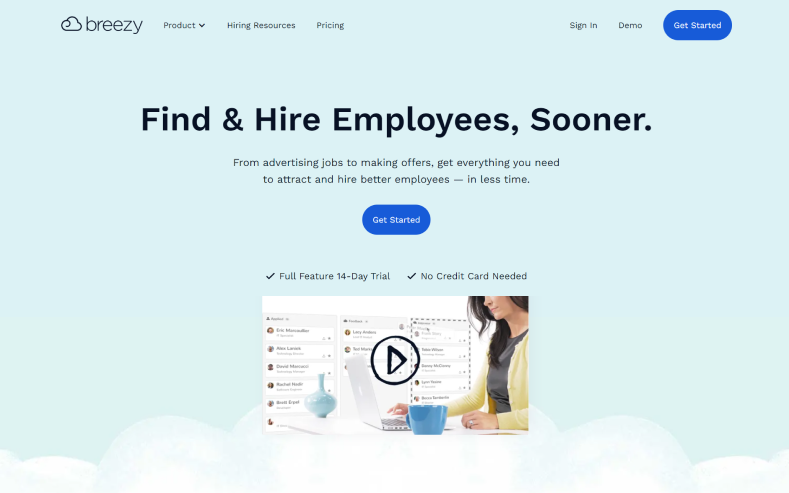
Breezy HR is a super handy tool for all your hiring needs. It helps you make your own cool career sites, organize applicants easily, and make hiring smoother. You can post job ads on over 50 websites like Indeed and LinkedIn with just a few clicks. It also helps with things like screening questionnaires, talking to candidates, and scheduling interviews. Breezy HR works great with other HR software too, like Gusto and Paylocity, which makes it even more helpful for your team.
Key Features
- Find, check, and hire great talent quickly with smart candidate management.
- Customize the hiring process to fit your needs, from screening to getting new hires onboard.
- Post job ads on over 50 websites with just one click.
- Tools to help you talk to candidates and schedule interviews smoothly.
- Make your own cool career sites to show off what your company is like.
- Get info on how your hiring is going with cool metrics.
- Works smoothly with other popular HR software to make things even easier.
Pros
- There’s a free plan with unlimited users.
- You can make your own cool career sites.
- Post job ads on over 50 websites.
Cons
- The free plan doesn’t include connections to HR software.
- You have to pay for extra features like screening questionnaires and advanced scheduling.
Pricing
- Bootstrap Plan: Free forever with basic features.
- Startup Plan: Costs $189 per month for unlimited users. Gives you access to cool stuff like automation and extra integrations.
8) JazzHR

Are you a small business or startup looking for awesome recruiting software? JazzHR might be just the thing you need! It’s designed to make hiring super easy, especially for small teams handling a few roles each year. With JazzHR, you can easily find great talent and adjust your hiring process to fit your needs. You can keep track of candidates in real-time and make sure everyone’s on the same page.
Key Features
- Post as many jobs as you want and add as many users as you need without any extra charges.
- The Applicant Tracking System (ATS) is perfect for small businesses, helping automate tasks and find candidates fast.
- Customize and connect JazzHR with other HR tools to make your life even easier.
- Get interview guides that match your needs and easily gather feedback to find the best candidate.
- Speed up the job offer process and smoothly onboard new hires.
- Keep track of where your candidates are coming from, identify hiring issues, manage your budget, and stay compliant with regulations.
Pros
- Great for posting occasional jobs.
- Makes it easy for your recruiting team to collaborate.
- Simple interface that’s a breeze to use.
Cons
- If you want to post more than three jobs with the starter plan, you’ll have to pay extra.
- Phone and live chat support aren’t available around the clock.
Pricing
JazzHR lets teams try it out for free for 14 days. After that, there are two paid plans:
Hero Plan (Starter Plan):
- Price: $75 per month
- Users: Unlimited
- Job Postings: Up to three at a time
- Extra Job Postings: $9 per month each
- Features: Basic features included
Pro Plan:
- Price: $269 per month
- Users: Unlimited
- Job Postings: Unlimited
- Features: Full access to ATS and advanced features
9) Recruitee
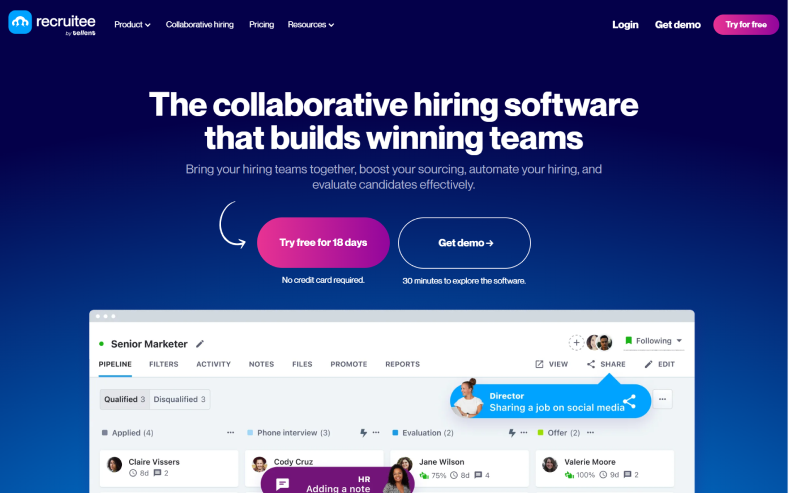
Recruitee is an online tool to help small and medium-sized businesses hire new employees. It’s user-friendly, looks nice, and helps keep candidates interested. However, it might not have all the detailed reports or work with every other tool you use.
Key Features
- Organize your hiring process with custom pipelines.
- Quickly set up new job listings with workflow templates.
- Easy to use with minimal training needed.
- Keep sensitive info safe while letting your team help out.
- Automate routine tasks to focus on important stuff.
- Schedule when your job listings go live and come down.
- CareersHub shows off your company to potential hires.
- Connect with other tools using APIs and webhooks.
- Add candidate info from the web directly into Recruitee.
- Reach out to candidates in different languages.
Pros
- Easy to understand and use.
- Attractive interface.
- Keeps candidates interested.
- Manages your list of potential hires effectively.
- Handy mobile app for managing hiring on the go.
- ReferralsHub lets your team help find new hires.
Cons
- Might not have all the reports you need.
- Doesn’t integrate with all other tools.
- Could be too pricey for small businesses.
Pricing
Starts at $185 per month.
10) Jobvite
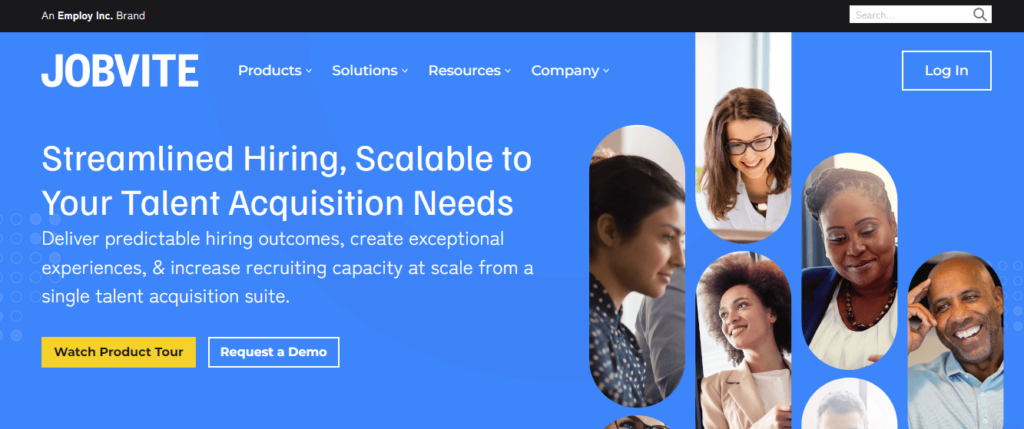
Jobvite makes hiring easier by adapting to your needs. It ensures a consistent hiring process, gives candidates a great experience, and makes recruiting more efficient. It’s like having a super helpful partner for your business. The Evolve Talent Acquisition Suite helps you find the right people quickly and smoothly.
Key Features
- Covers all aspects of hiring and integrates well with your existing tools.
- Helps you fill job openings faster with quality candidates.
- Ensures a positive candidate experience to attract top talent.
- Personalizes the recruitment process to make candidates feel special.
Pros
- Makes it easier to identify good candidates.
- Helps you keep track of all job applicants.
- Handles all the necessary paperwork.
- Works with over 300 other tools to simplify your job.
Cons
- You need to contact them to find out the pricing.
- The user interface might not be the smoothest.
- It might take some time to learn how to use it effectively.
Pricing
To find out how much Jobvite costs, you’ll need to talk to their sales team. They can provide pricing based on your specific needs.
Read Similar Blogs Like –
10 Expert-Recommended GoHire Alternatives
Top 10 Breezy HR Alternatives
Top 7 Workable Alternatives
Expert Picks: 10 Best BambooHR Alternatives
Top 10 VivaHR Alternatives for Small Businesses
Our Verdict on Jobsoid Alternatives
You’ve now learned about the best Jobsoid alternatives. Remember, not every option will fit your company’s unique needs. Some alternatives are great for large organizations, while others are ideal for startups. If you run a small business or startup, JuggleHire could be your best bet.
For larger organizations with multiple branches, tools like Manatal or Zoho Recruit are excellent choices. We hope these options help you find the perfect solution to streamline your hiring process.
